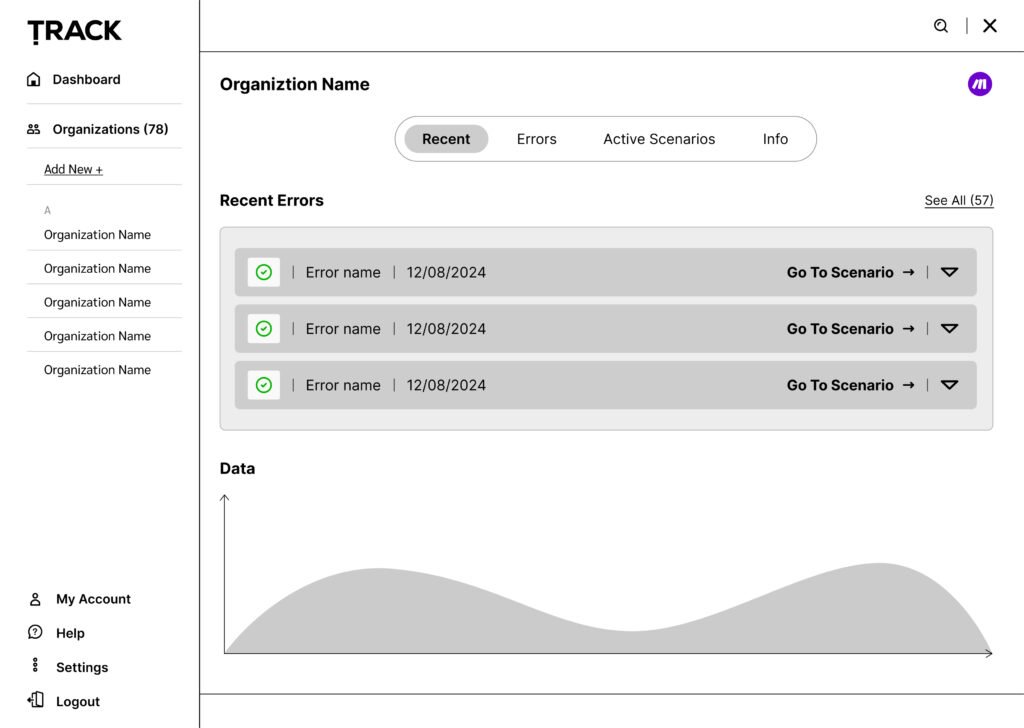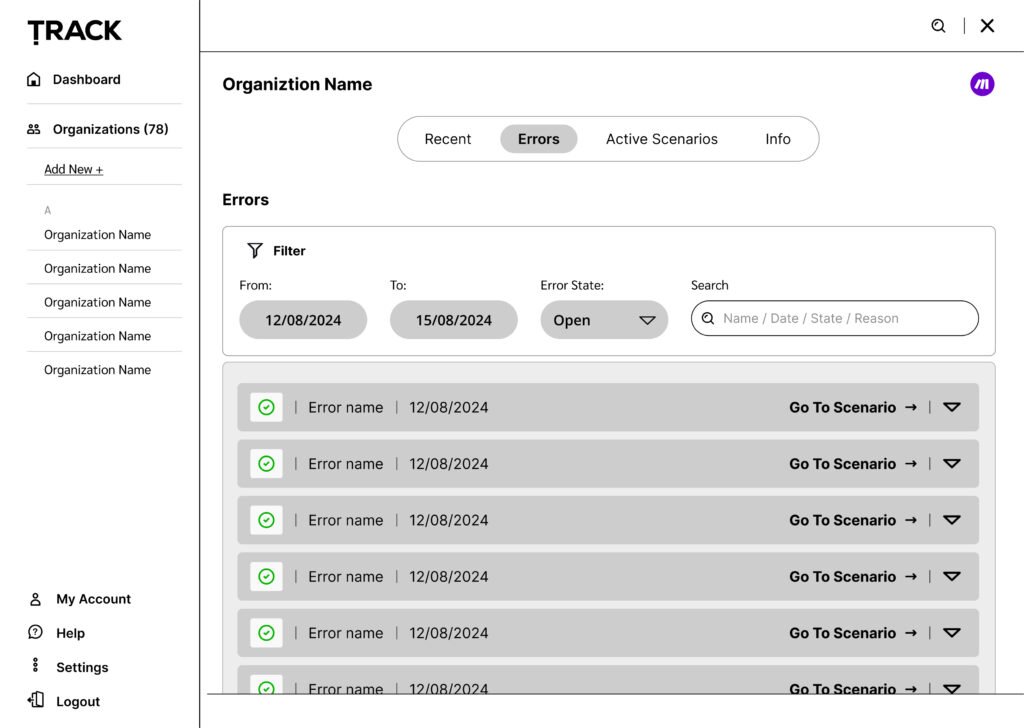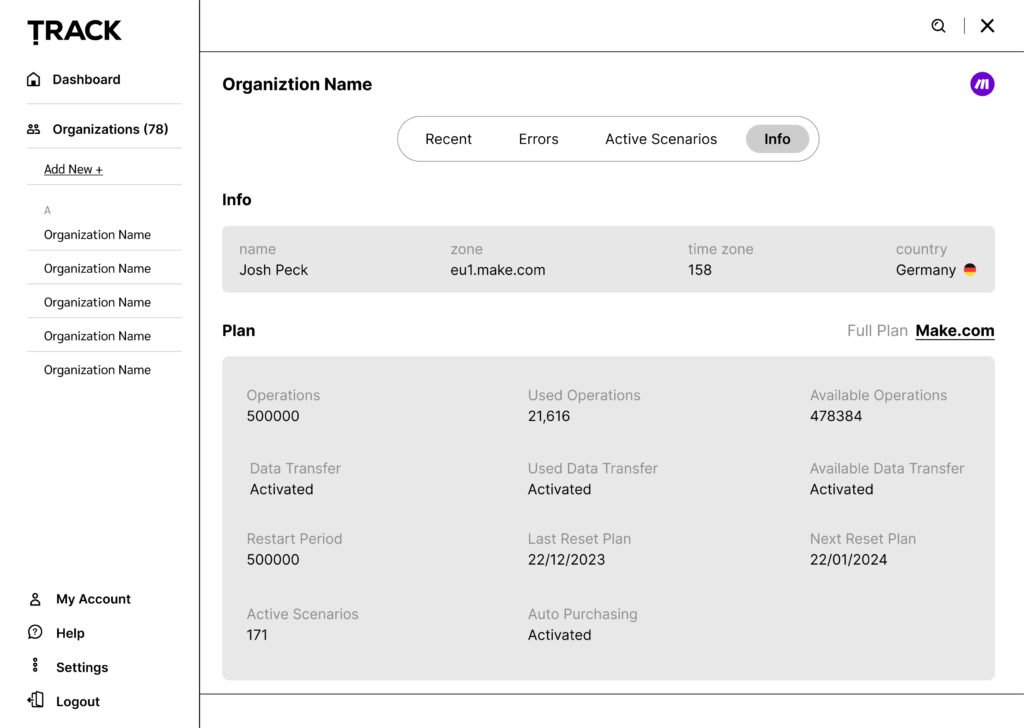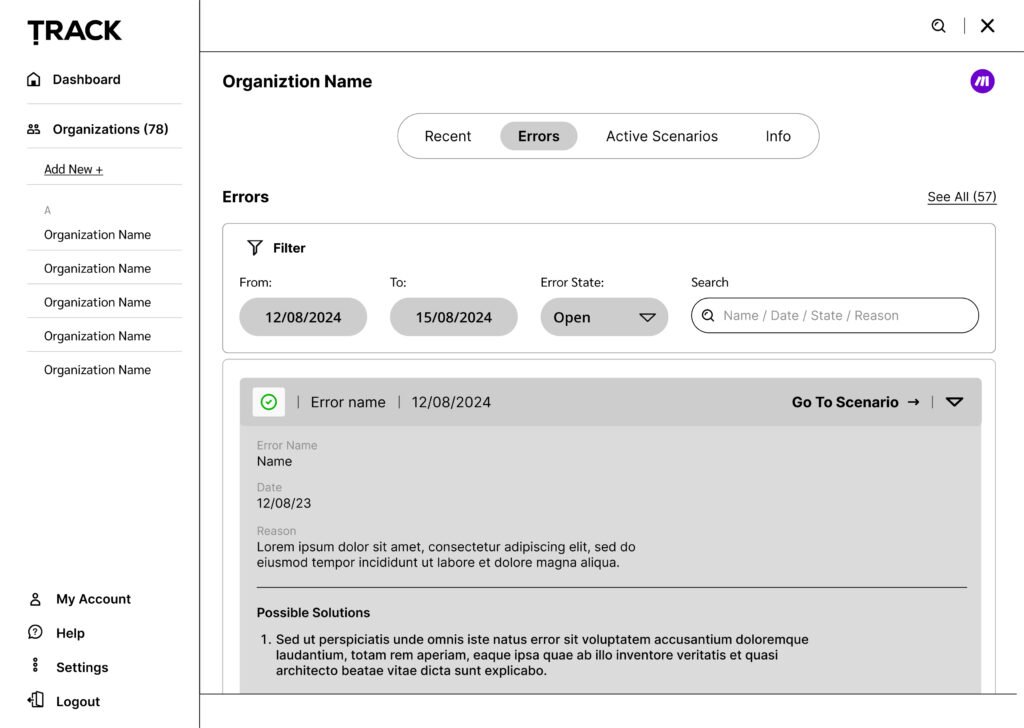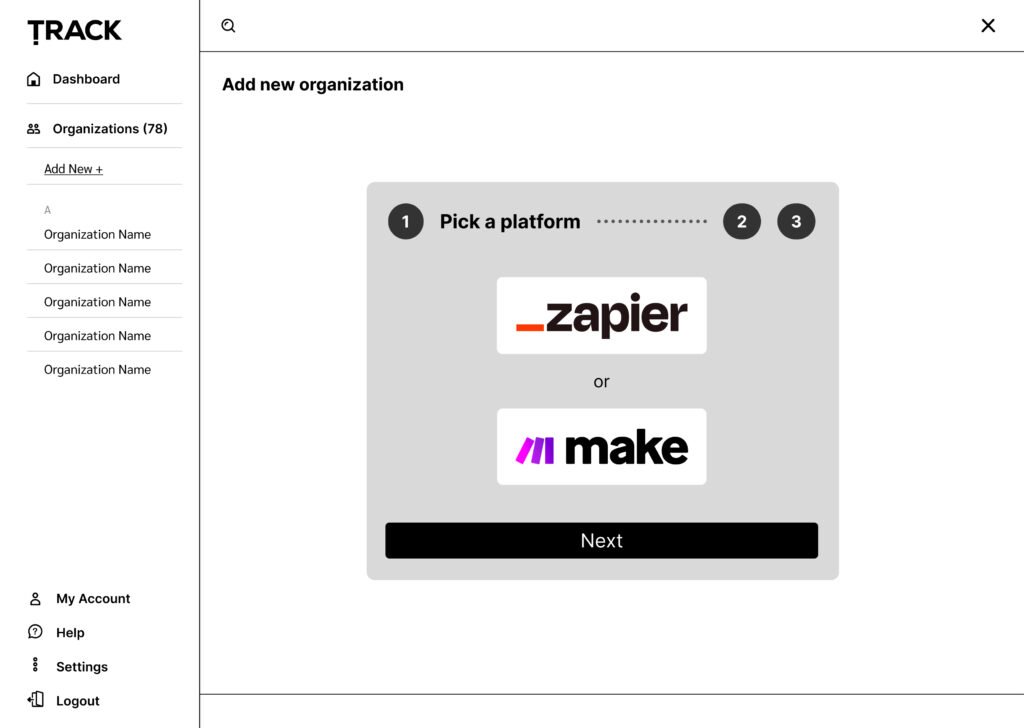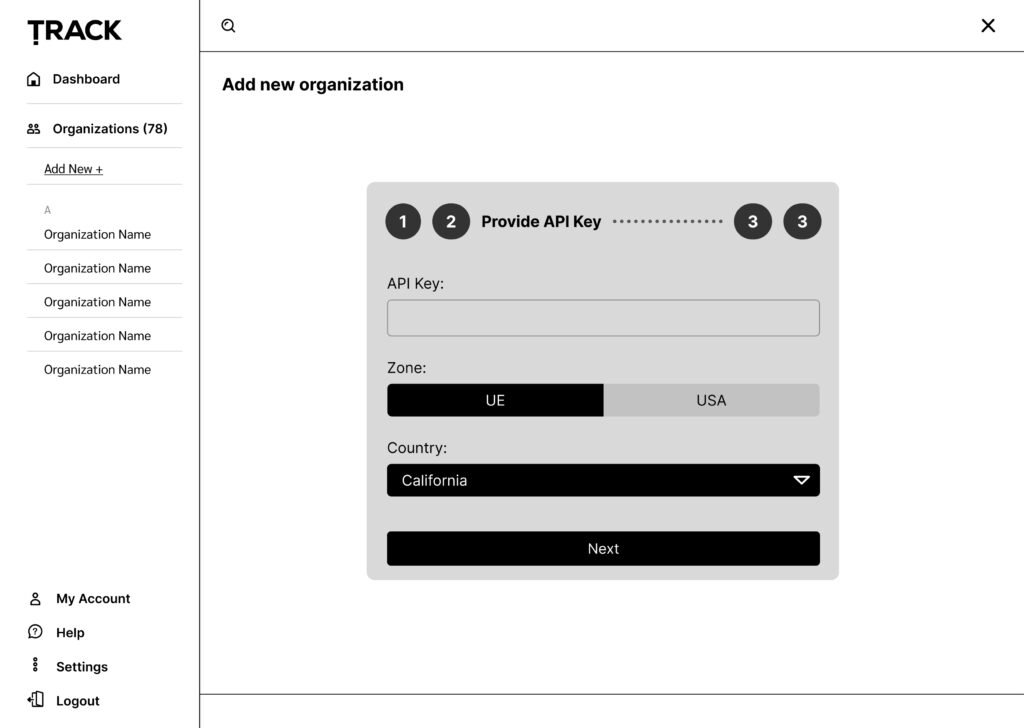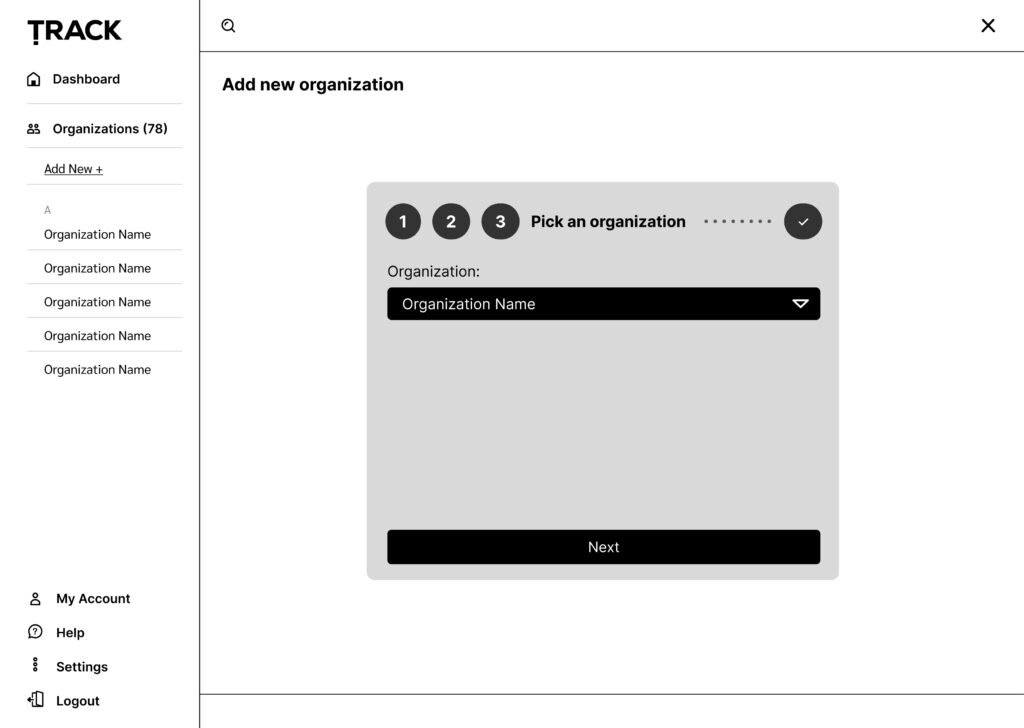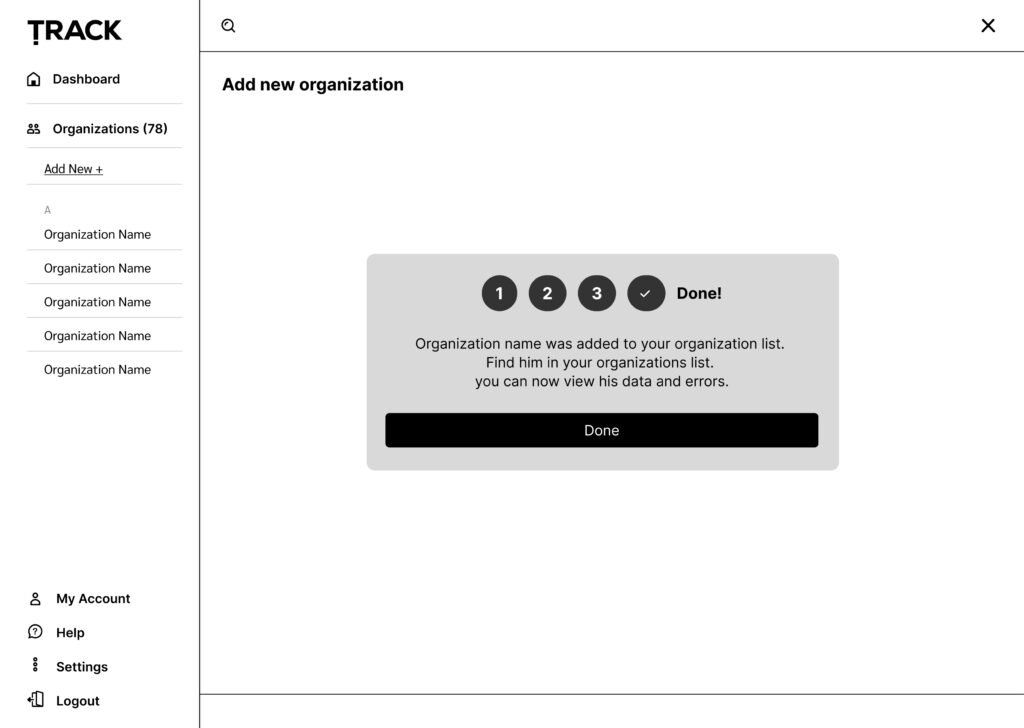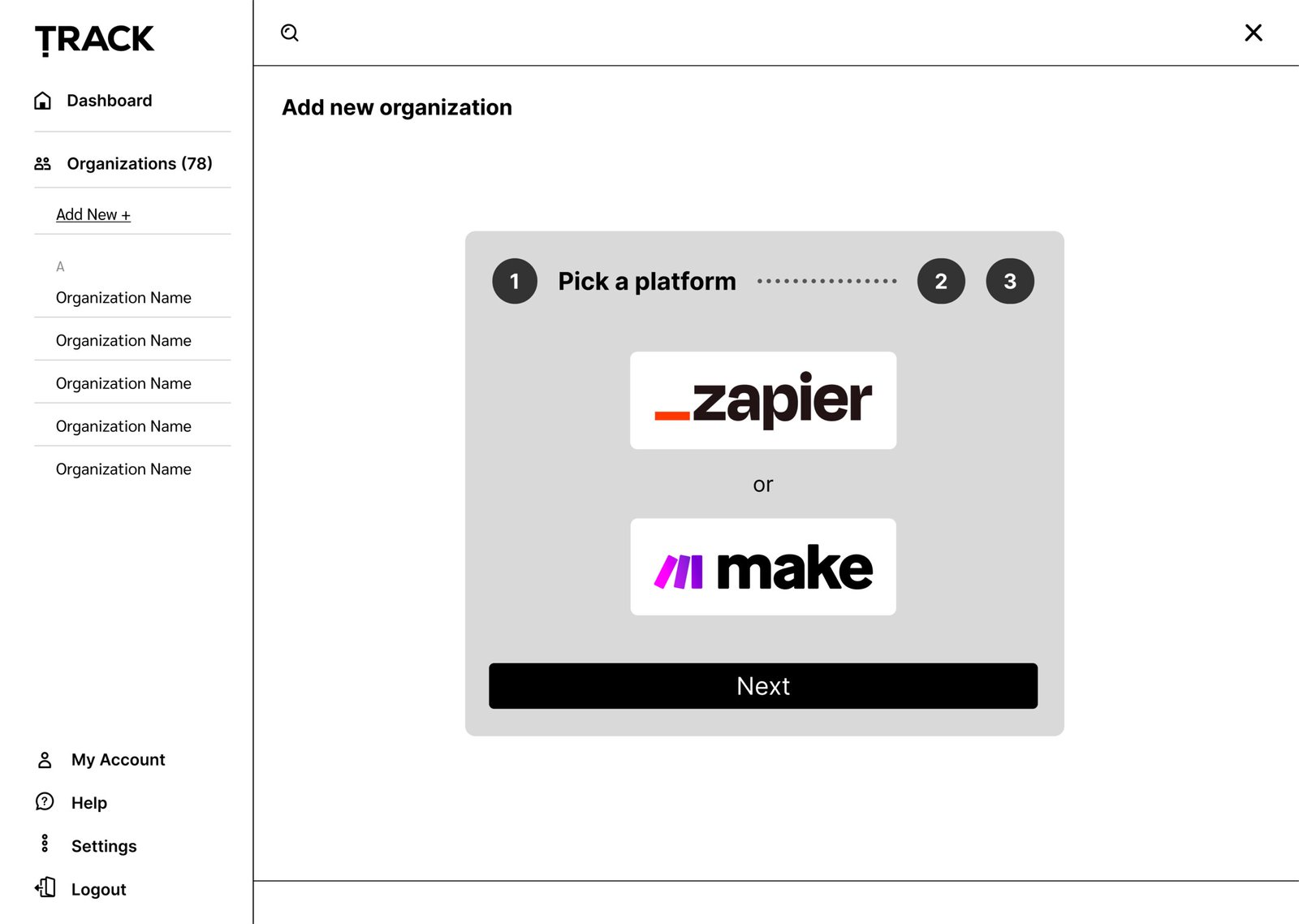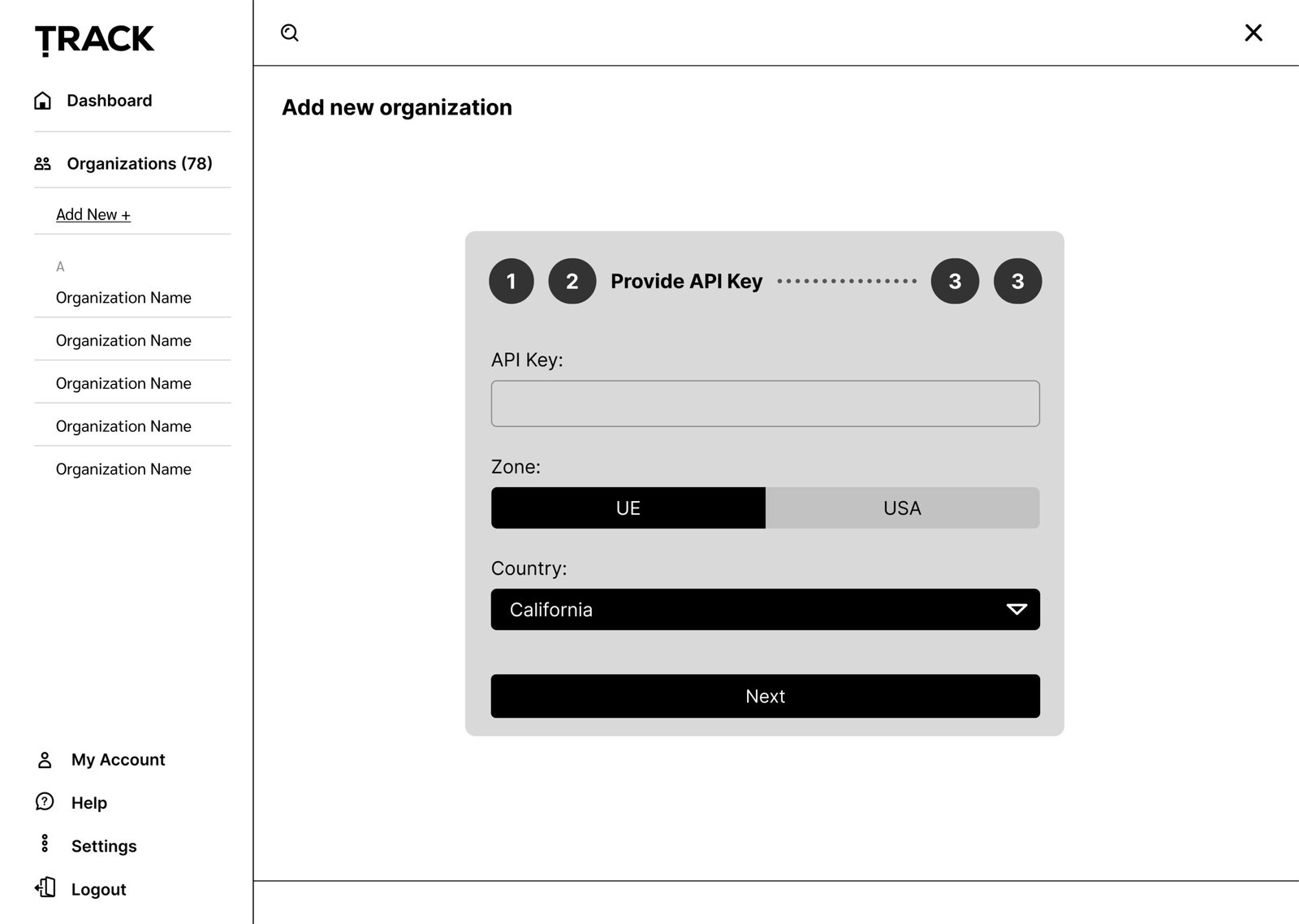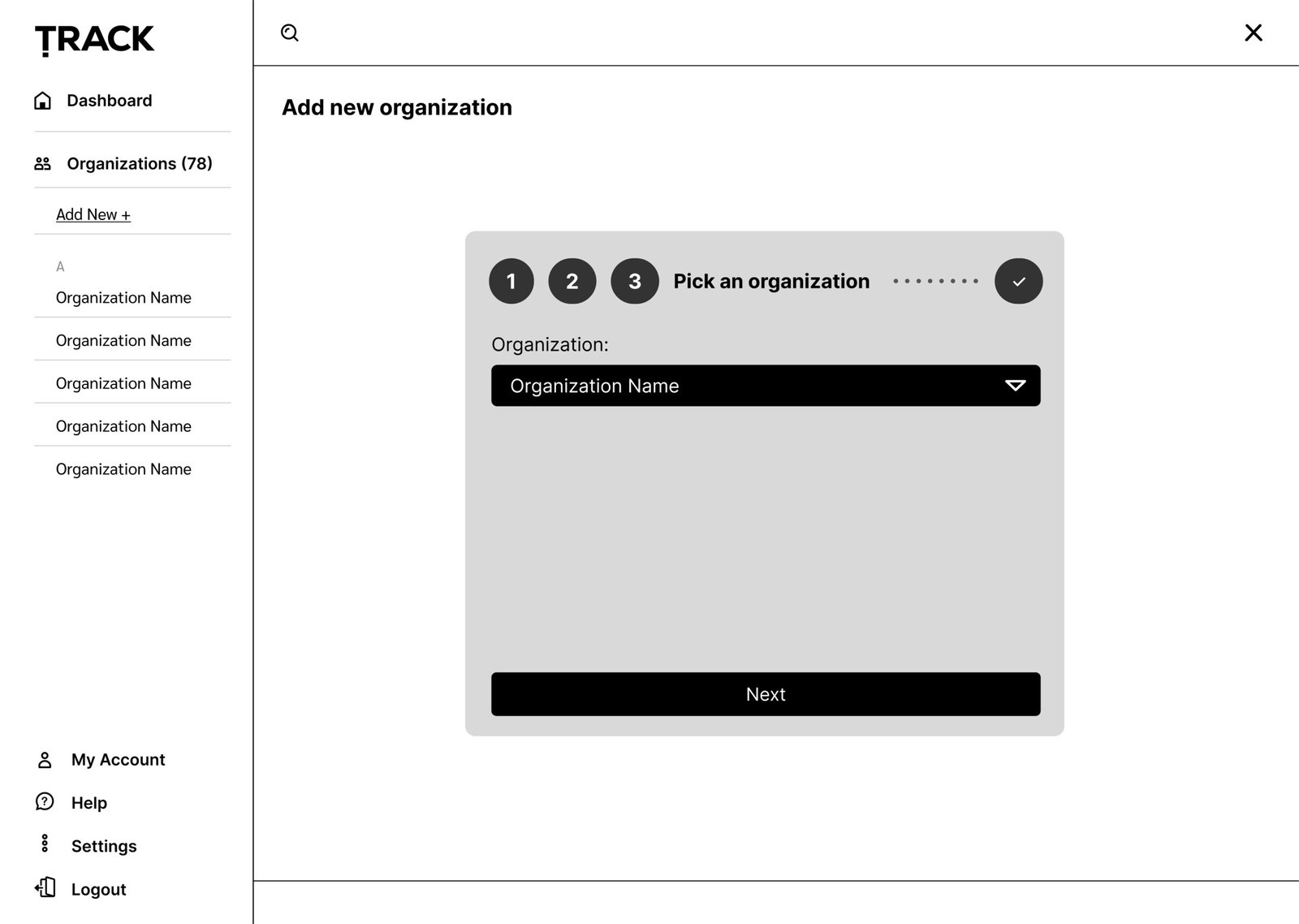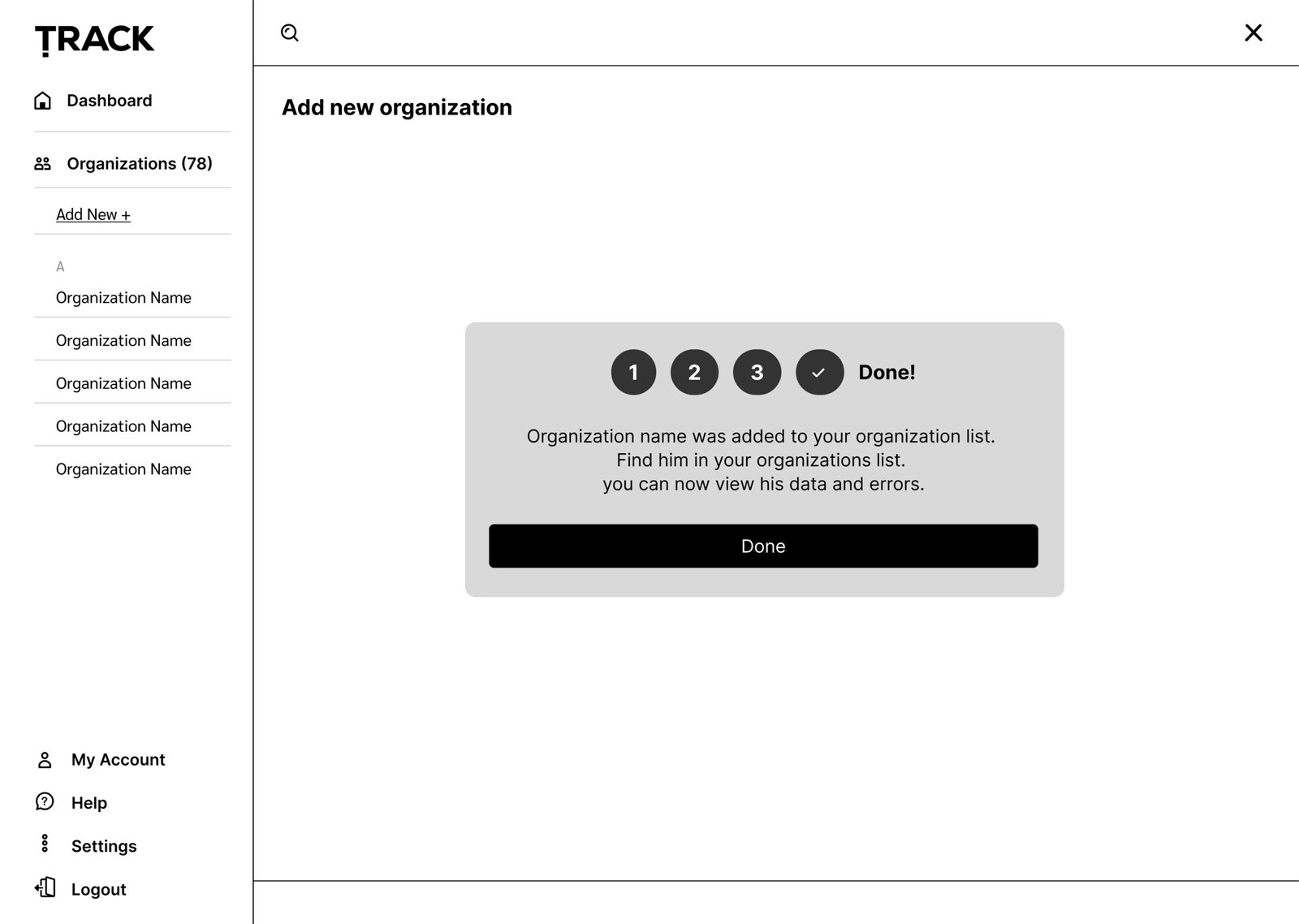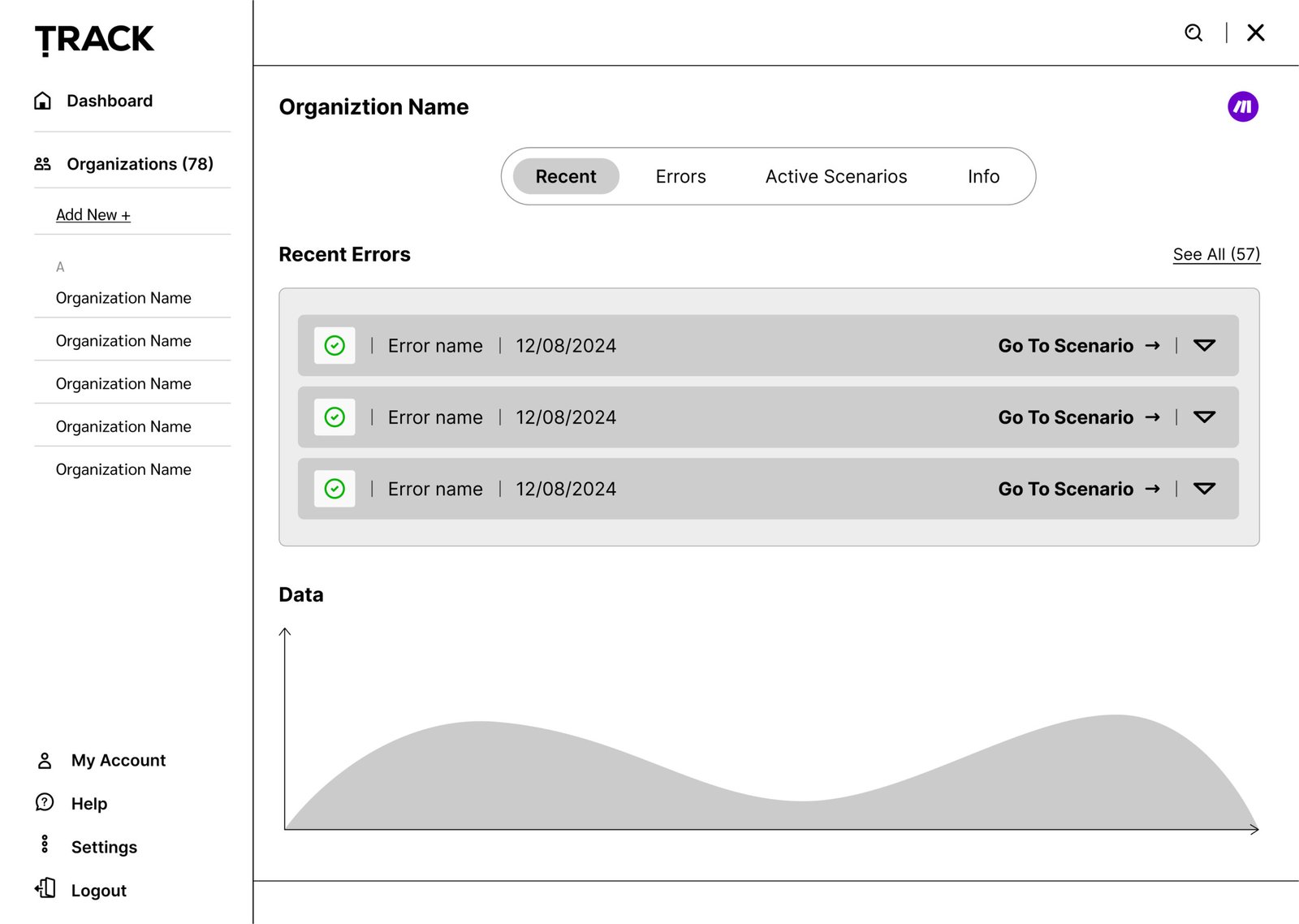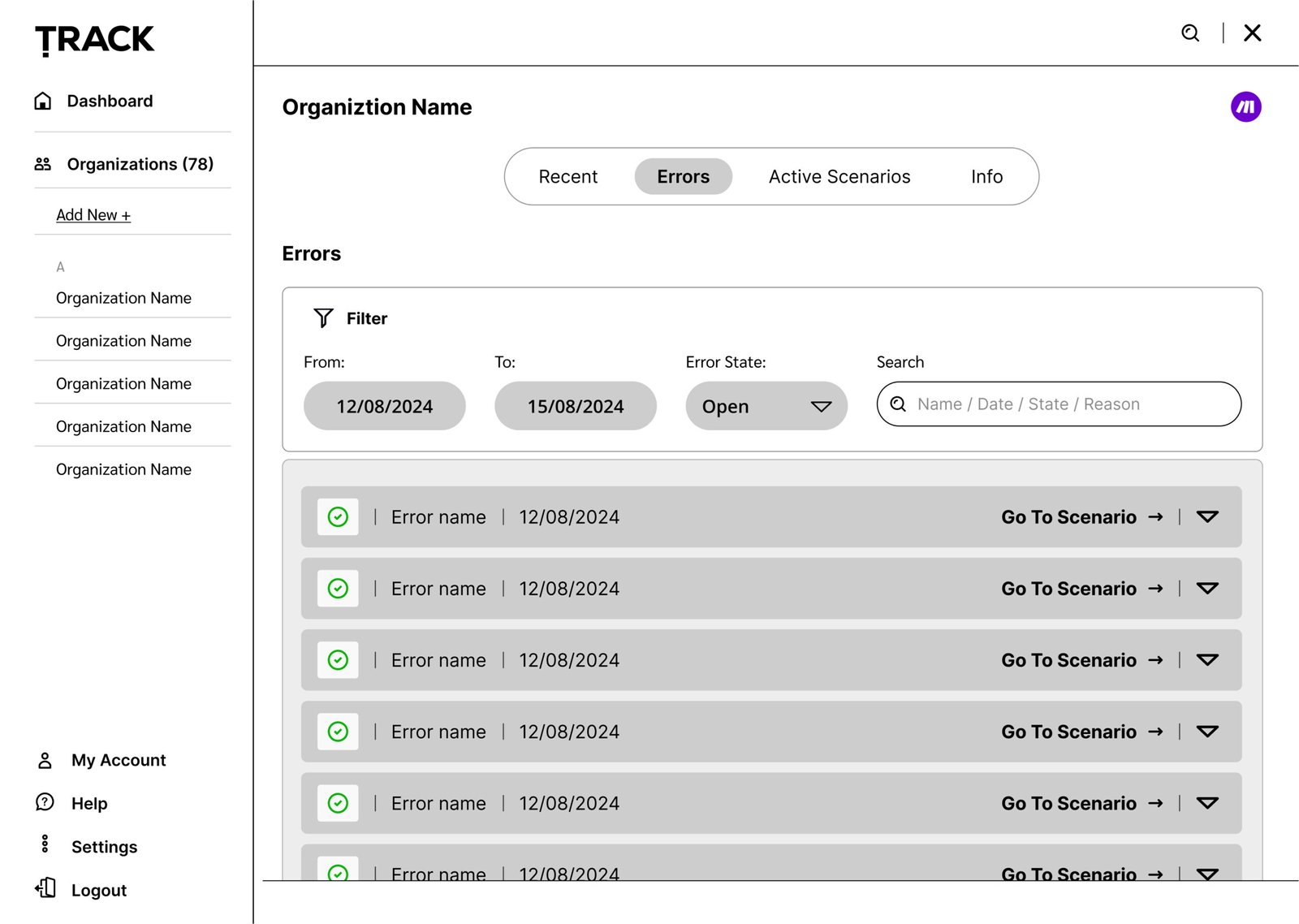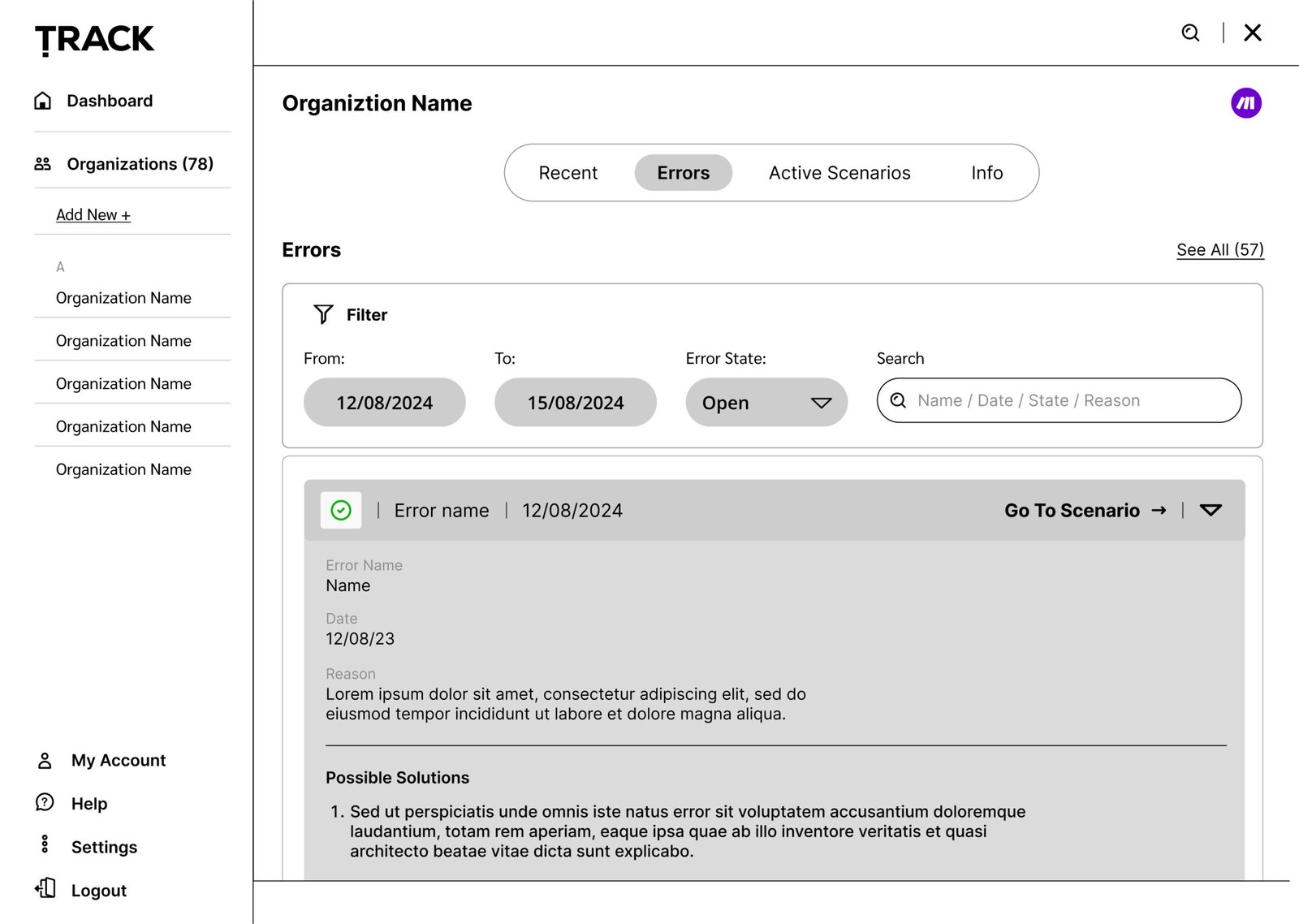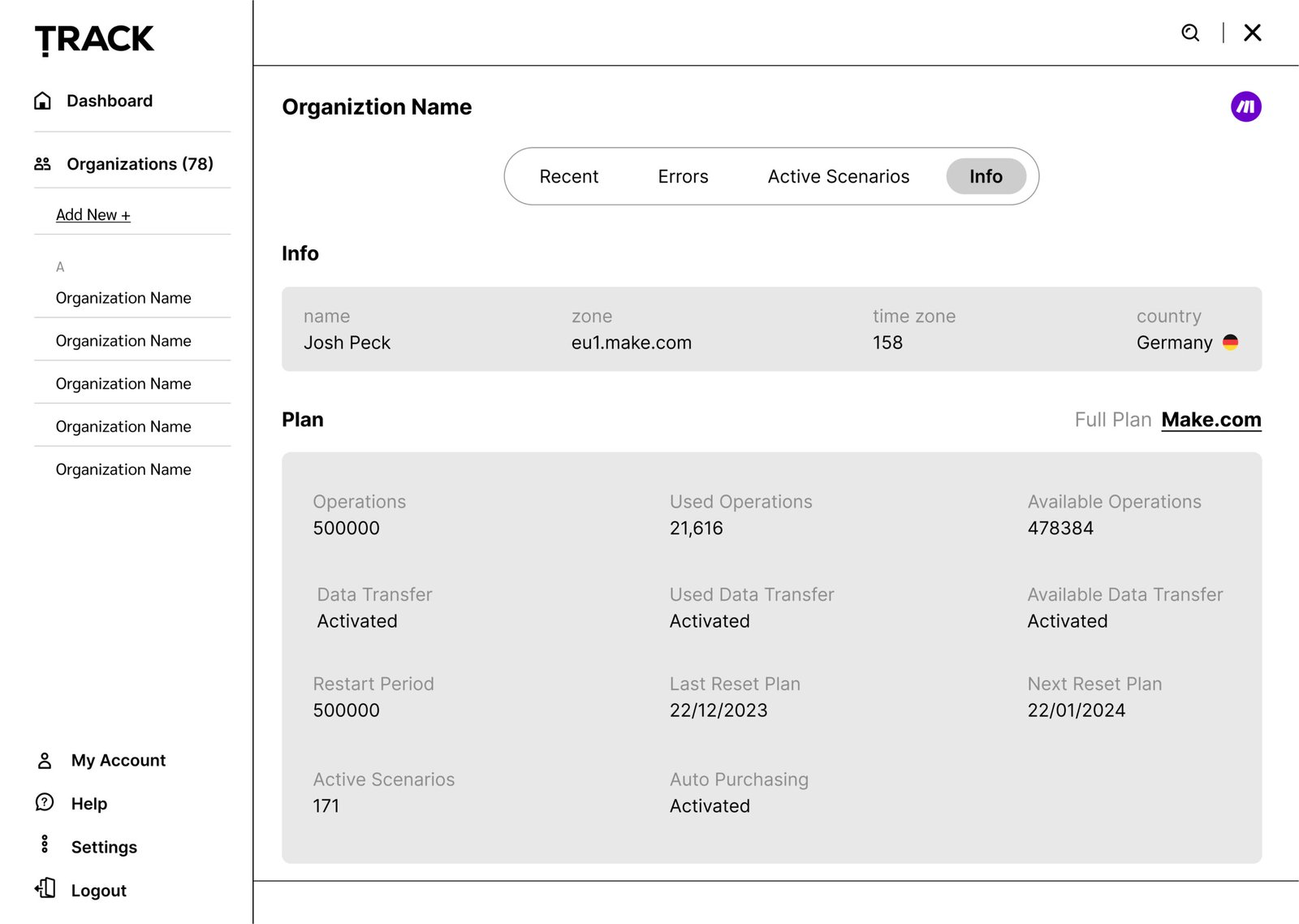TRACK
2024
About the project
Empowering Automation:
Research and Interface Design
for TRACK SaaS Platform
This project is in collaberation with the developer @SegevSolomon
TRACK is a SaaS platform that integrates with No-Code Automation platforms like Make & Zapier, to make everything clearer.
My part of the project was to perform a research of the automation world & it’s users problems, and to design an interface that answers their needs.
Tools I used
Problem
Overload, caos & confusion
Marketing departments use automation platforms to streamline email campaigns, CRM integration, social media management and more…
Traditionally, these platforms inundate users with individual email notifications for each error in their automation flows. Moreover, some of these automation platforms don’t provide a specific place to monitor and manage errors, compounding the issue.
For bigger companies that manage multiple customers, or use multiple automation platforms, constant email alerts about errors create disorder – leading to missed issues and interruptions – leading to delays in the work schedule.

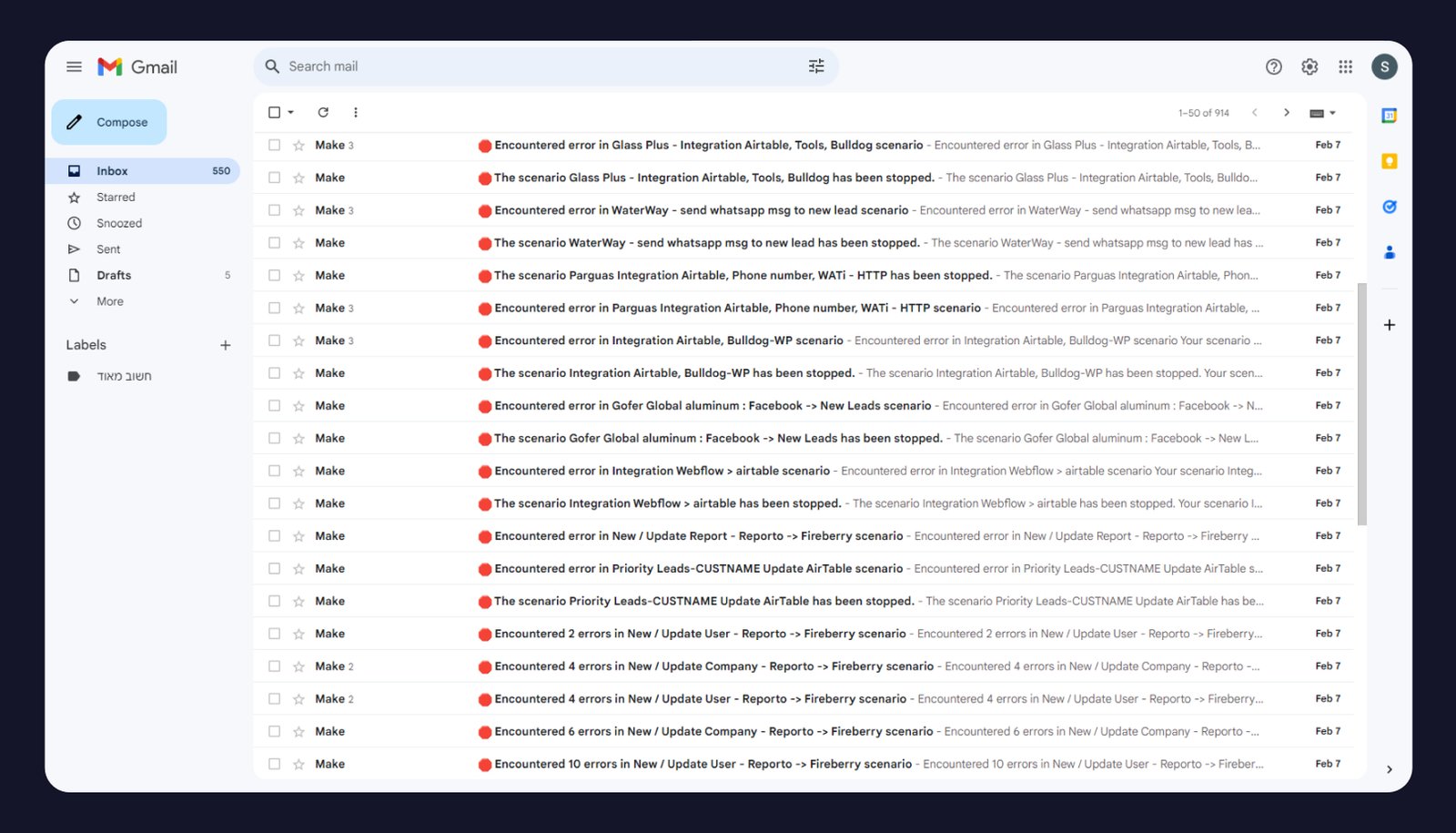
Target Audience
My target audience are big companies that use more than one automation platforms to manage different processes such as IT Administrative Processes, Workflow processes and more.
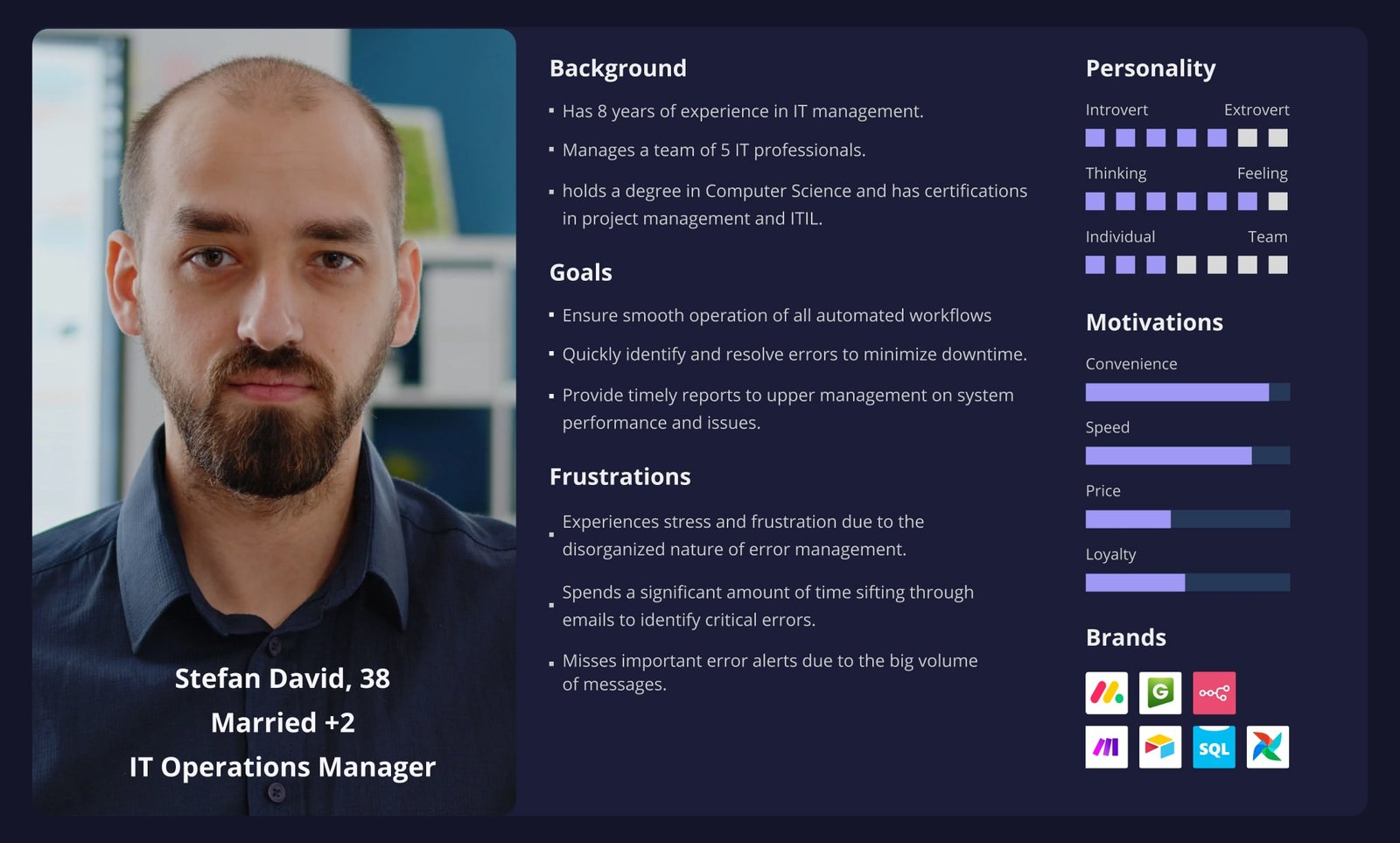
Questionnaire Results
57.1%
Answered that they use at least 2 automation systems.
42.9%
answered that they manage more than 10 organizations on these systems.
71.4%
answered that they get 10-50 errors a day.
75%
answered that to see which errors they have, they check their email.
42.9%
answered that they have missed an error at least once.
57.2%
answerd 6+ on a scale from 1-10 on how challenging they find resolving these errors.

More than 50%
answered that they use at least 2 automation systems.
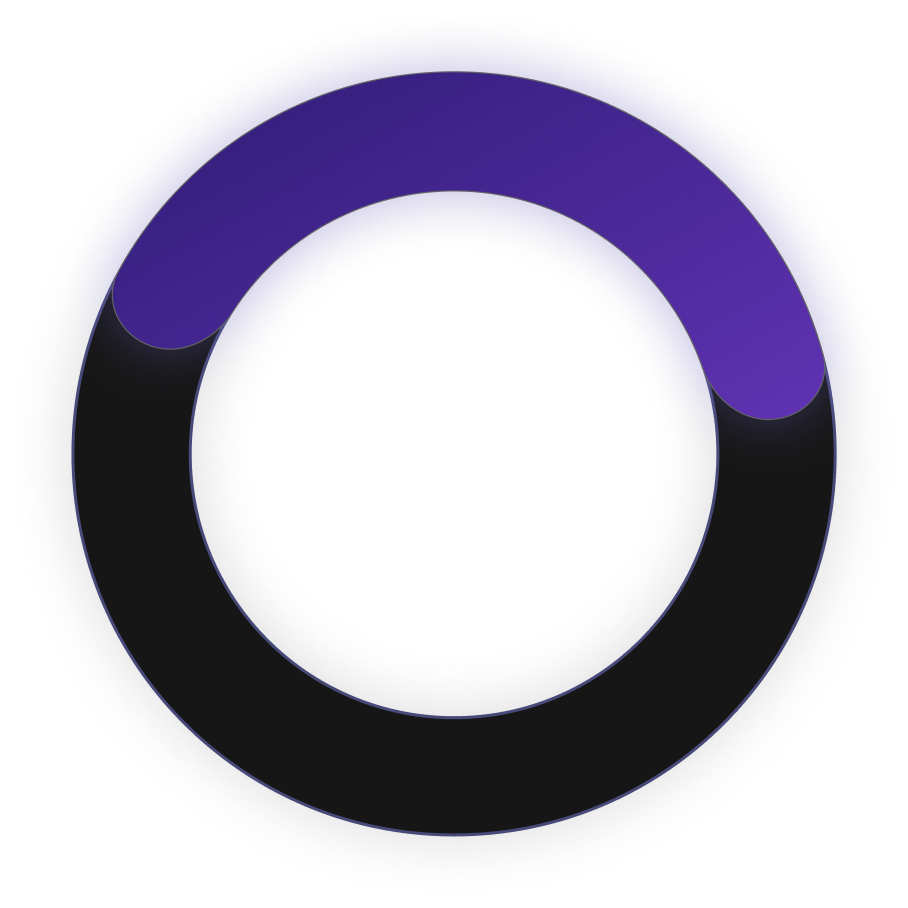
Almost 50%
answered that they manage more than 10 organizations on these systems.
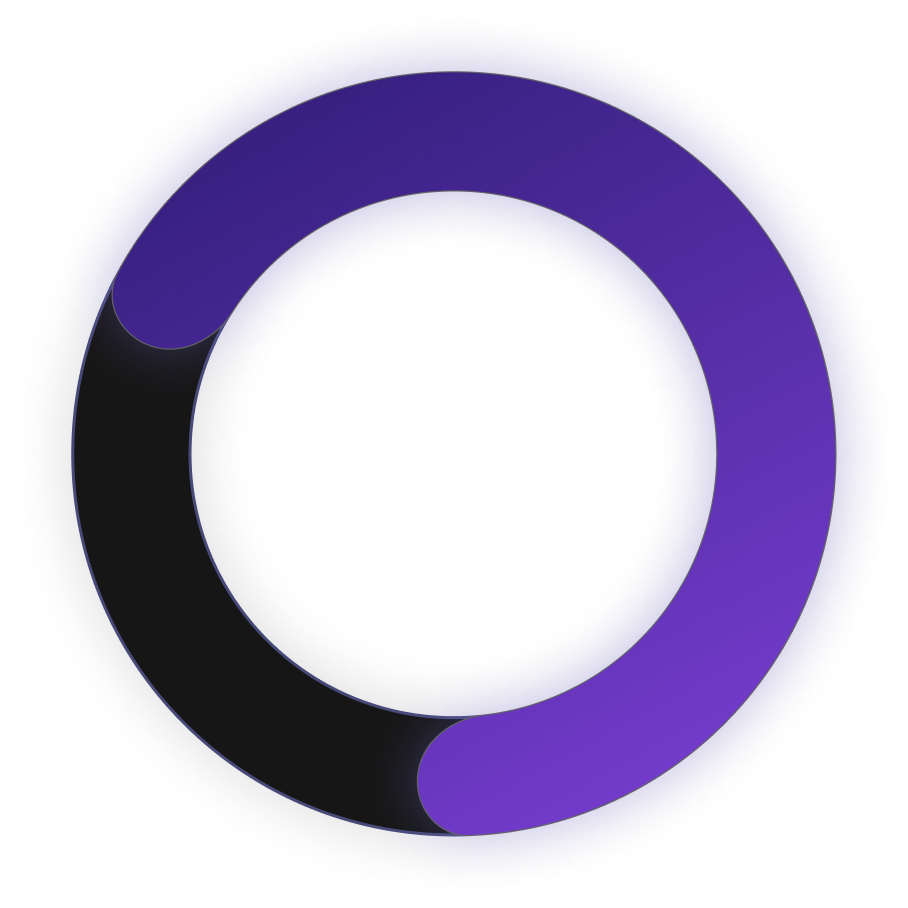
More than 70%
answered that they get 10-50 errors a day.
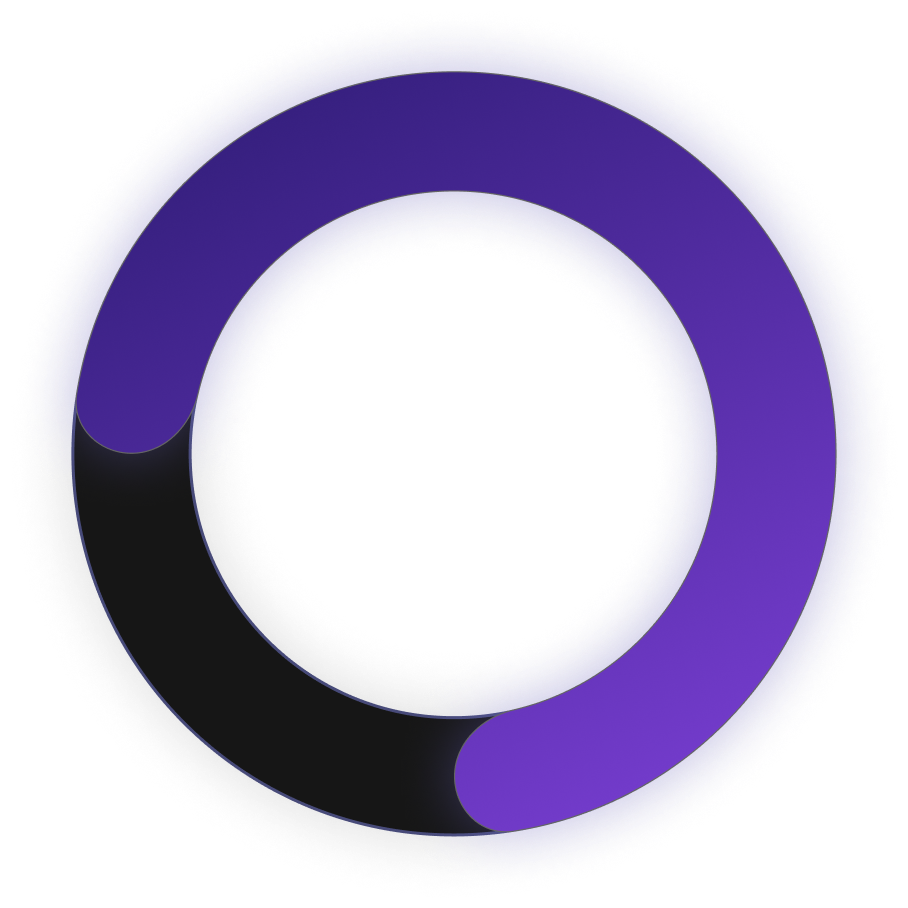
75%
answered that to see which errors they have, they check their email.
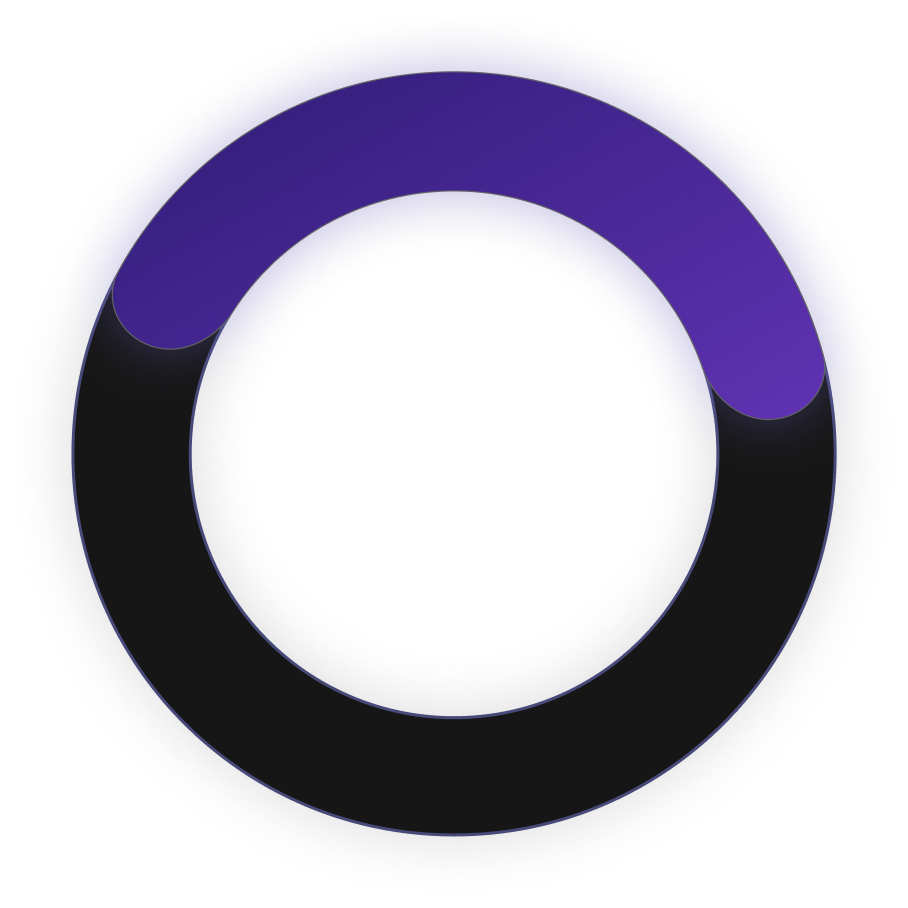
Almost 50%
answered that they have missed an error at least once.

More than 50%
answerd 6+ on a scale from 1-10 on how challenging they find resolving these errors.
Also, I added open questions for people to answer, and these are the answers I got:
"What kind of frustrations do you face when using these platforms?"
Scenarios being deactivated duo some unexplaind error.
I don't understand where to find all my errors.
Receiving multiple errors a day to my email.
Scenarios being deactivated duo some unexplaind error.
I don’t understand where to find all my errors.
Receiving multiple errors a day to my email.
User flow
Essential Organization Onboarding Flow
Without this flow, the user will see no output on the tracking system, and it’ll be useless.
In this project, the flow involves connecting to the Make platform, but TRACK is also intended to connect to other automation platforms like Zapier, Bubble, N8N and more…
Solution
Centralized Error Monitoring System
Syncing multiple systems for various clients to one management panel to detect errors, crashes, issues, and propose quick solutions.
The goal is to monitor all activities of all clients and their accounts from one place, manage errors centrally, and identify them centrally.
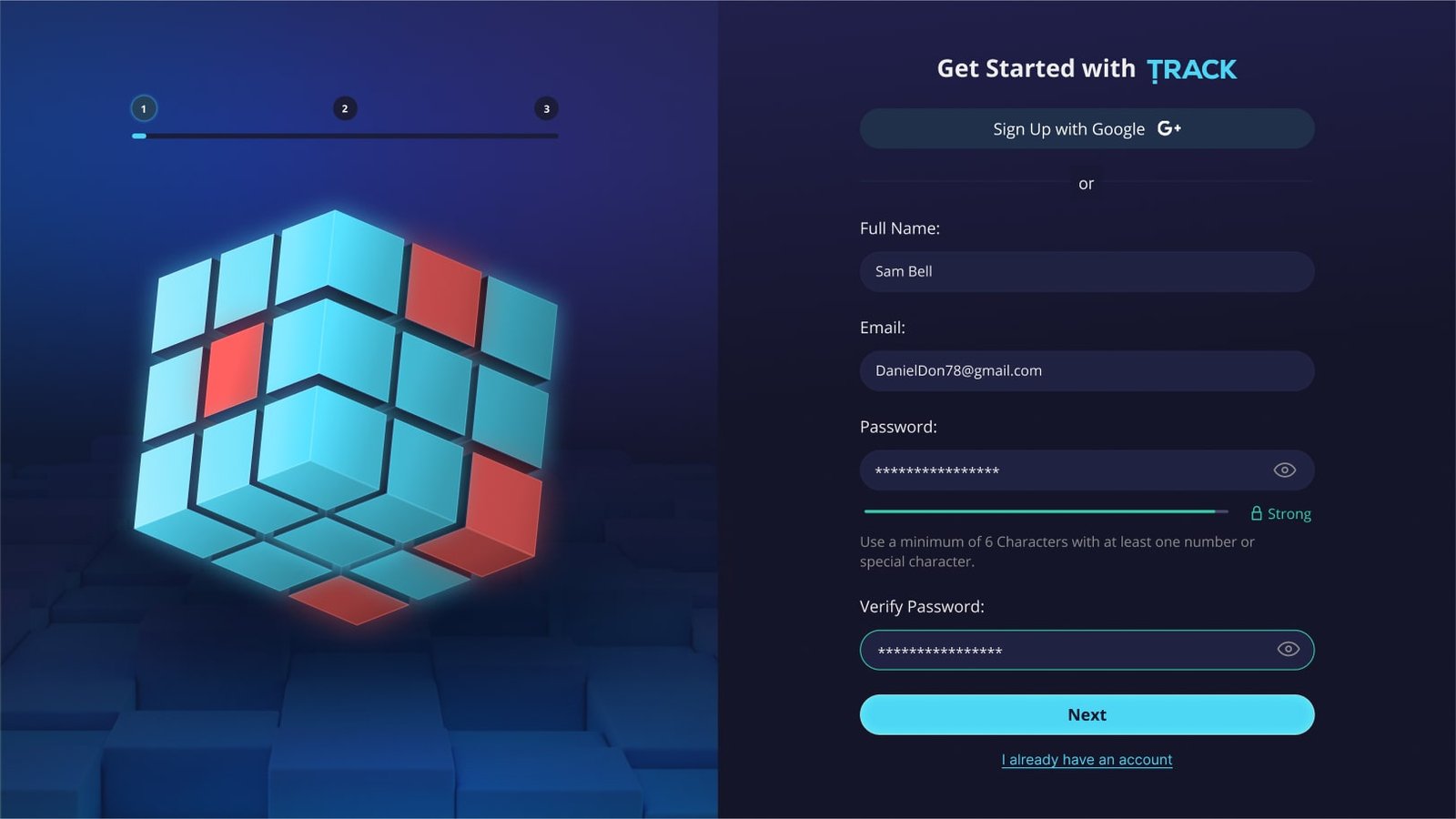
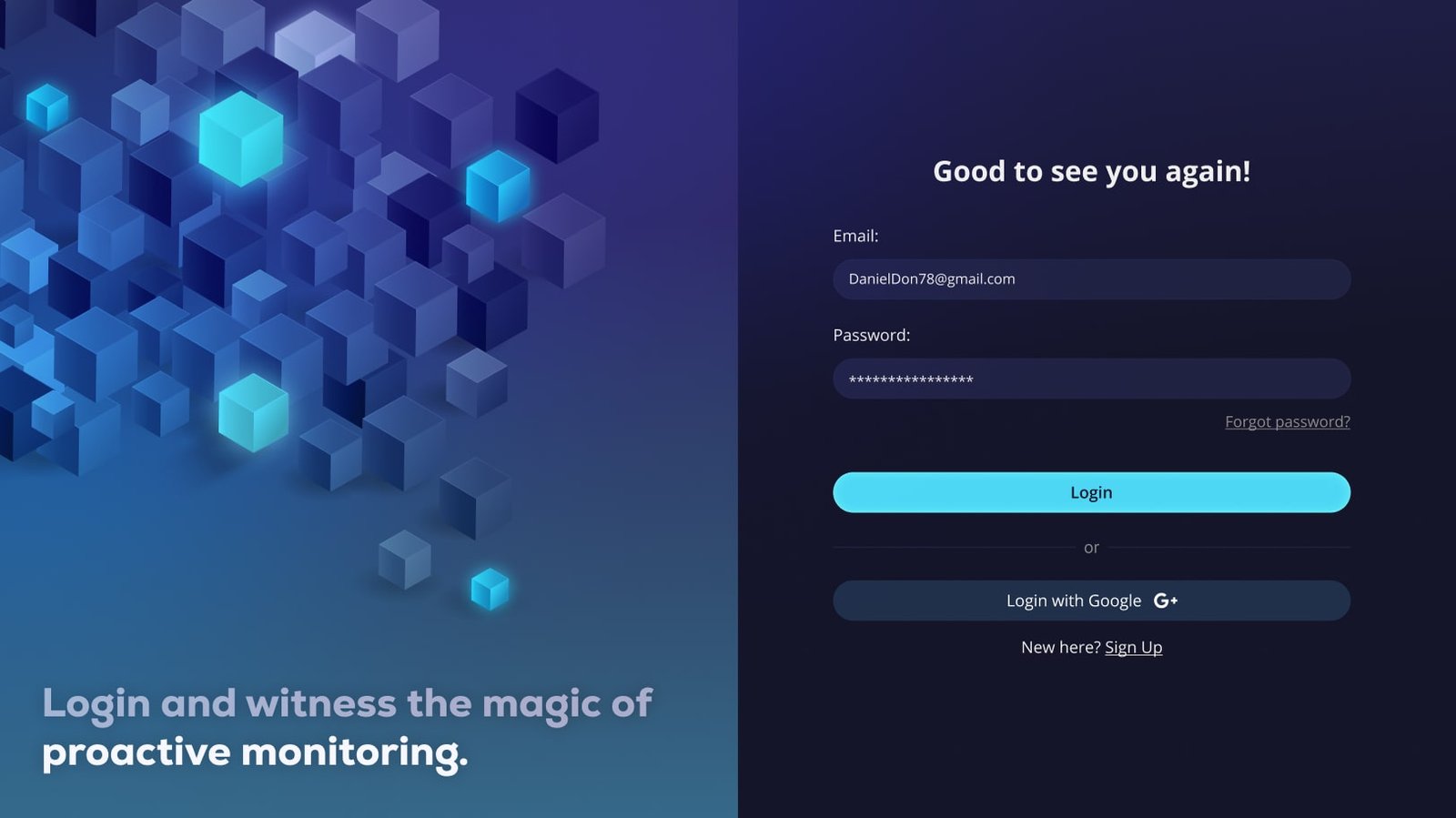
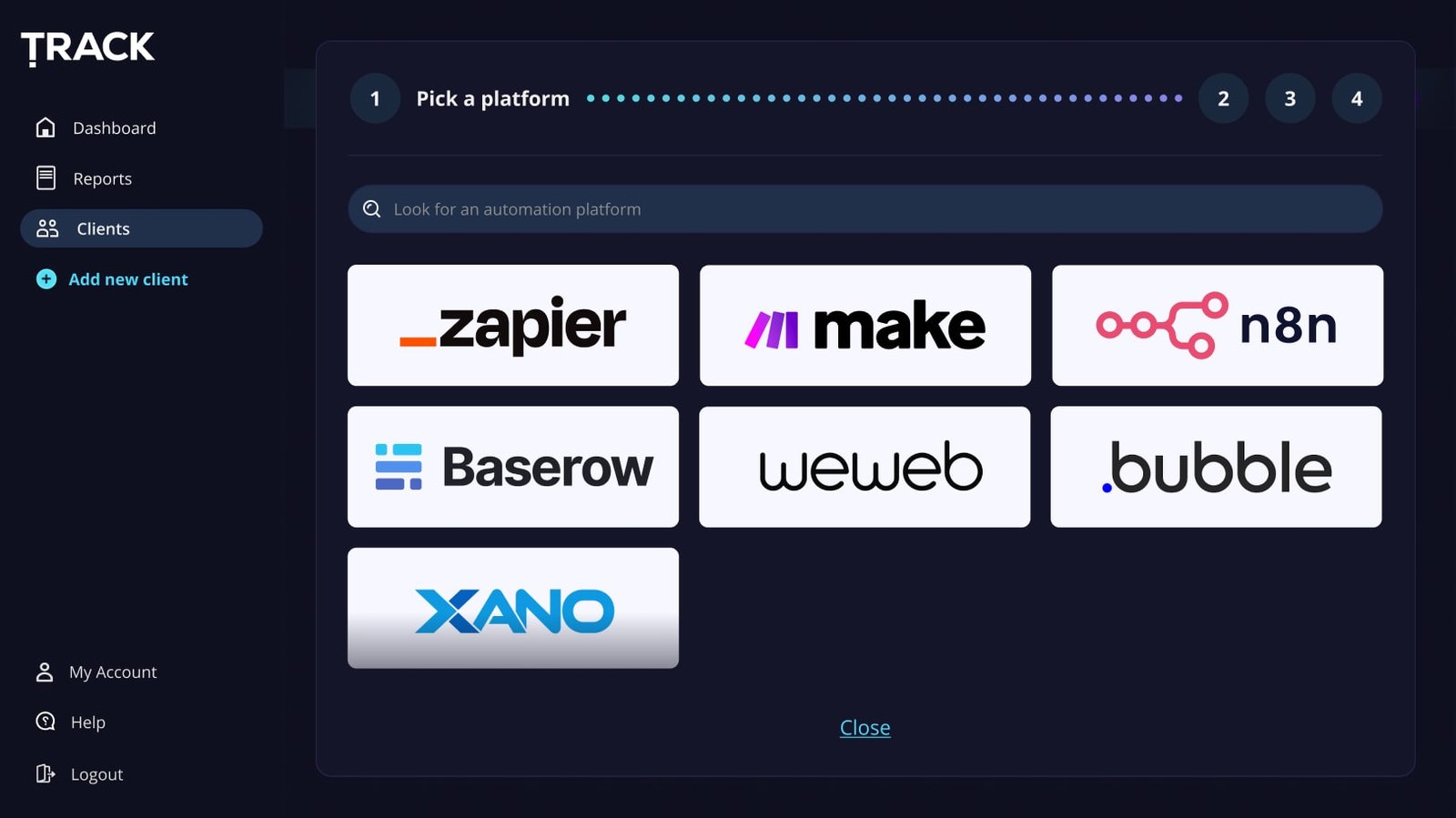
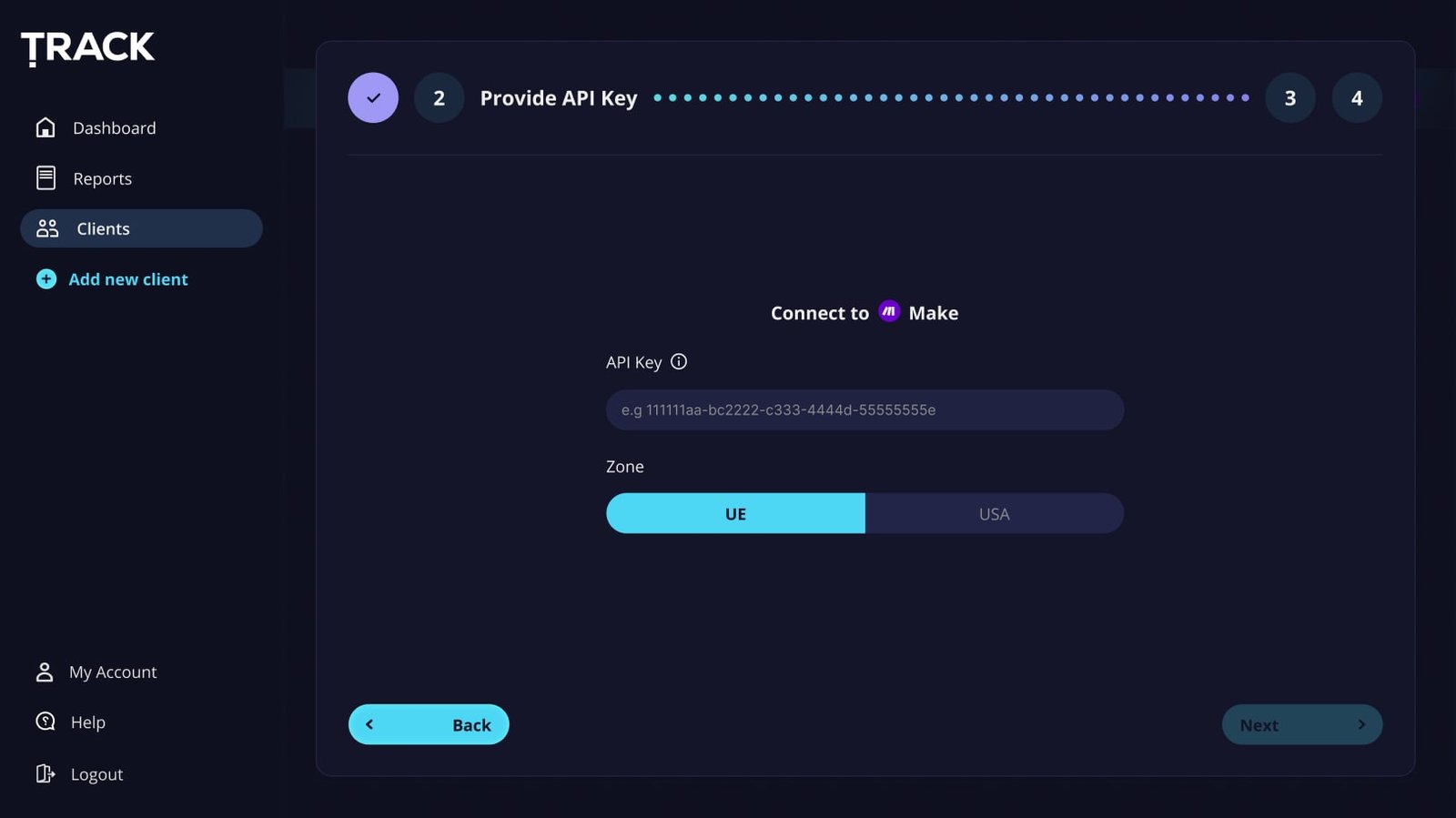
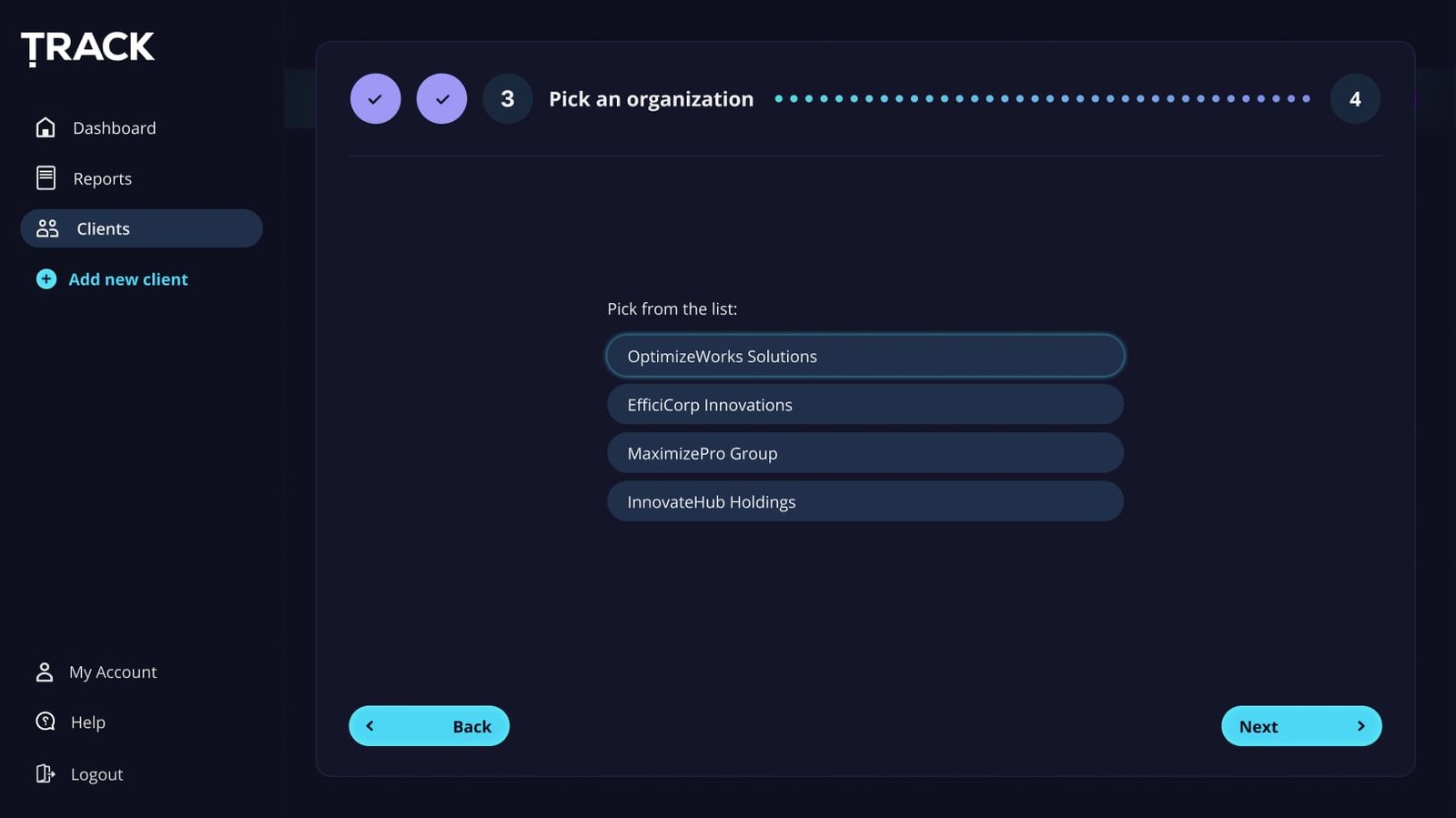
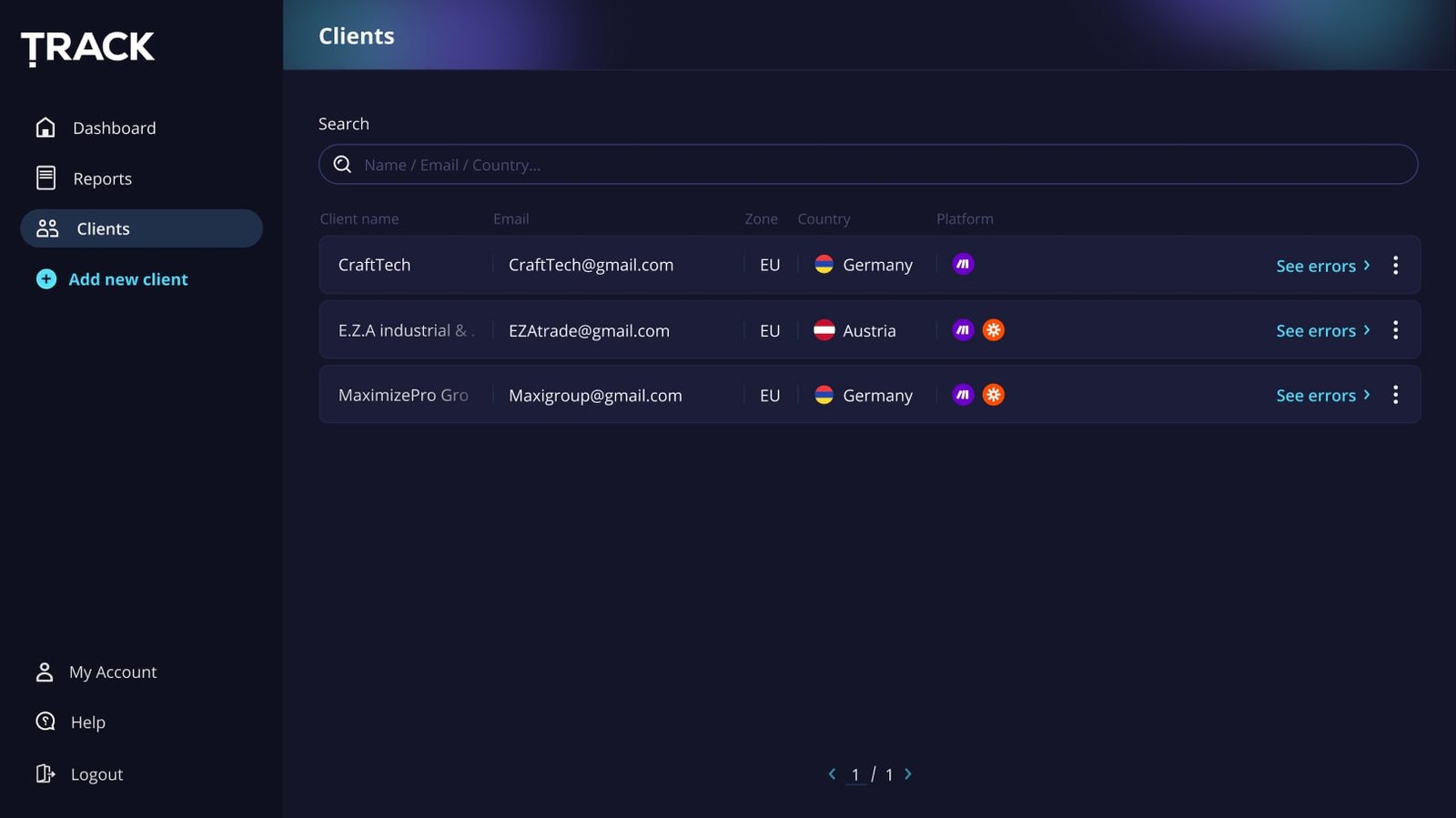
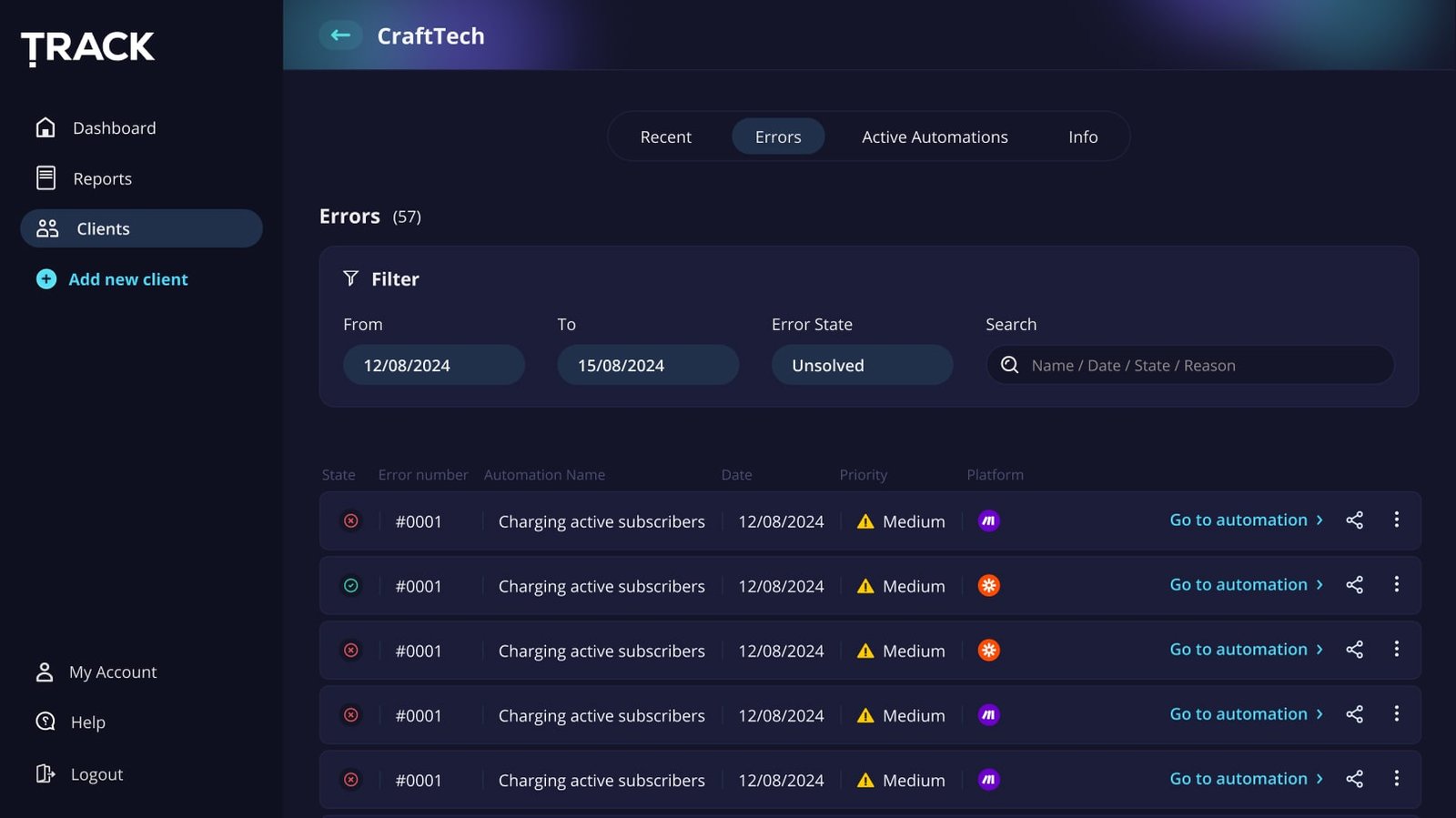
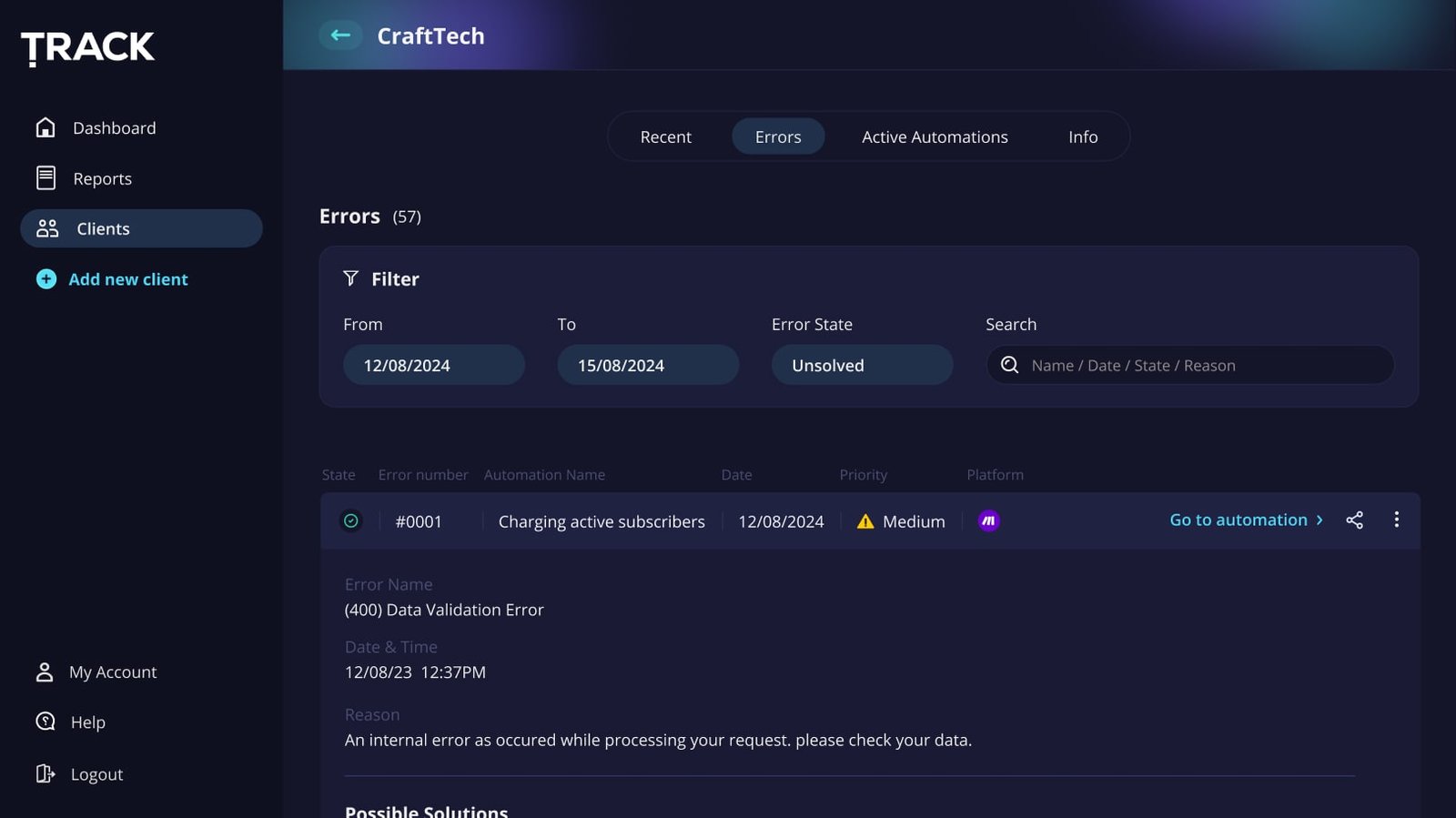
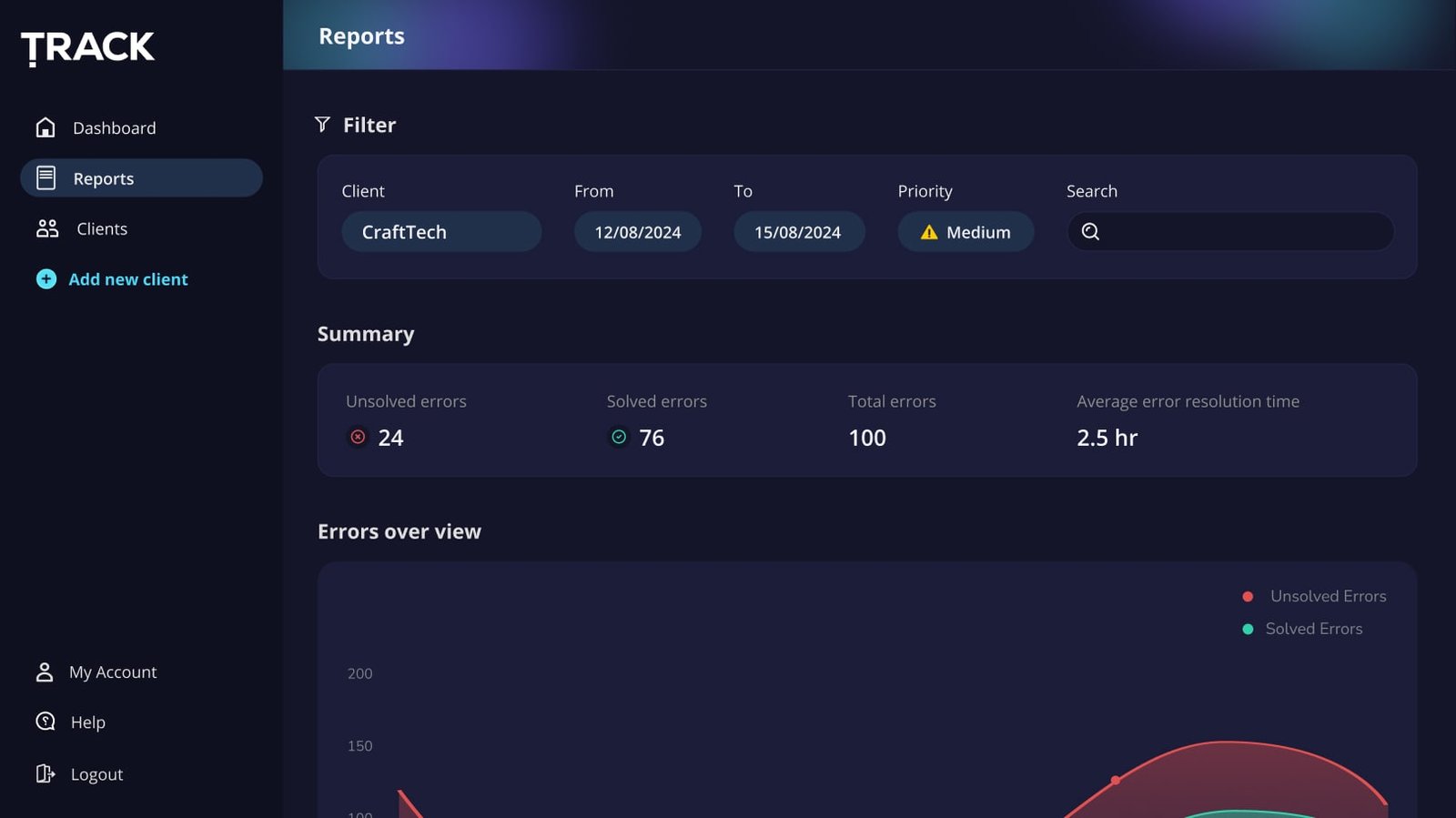
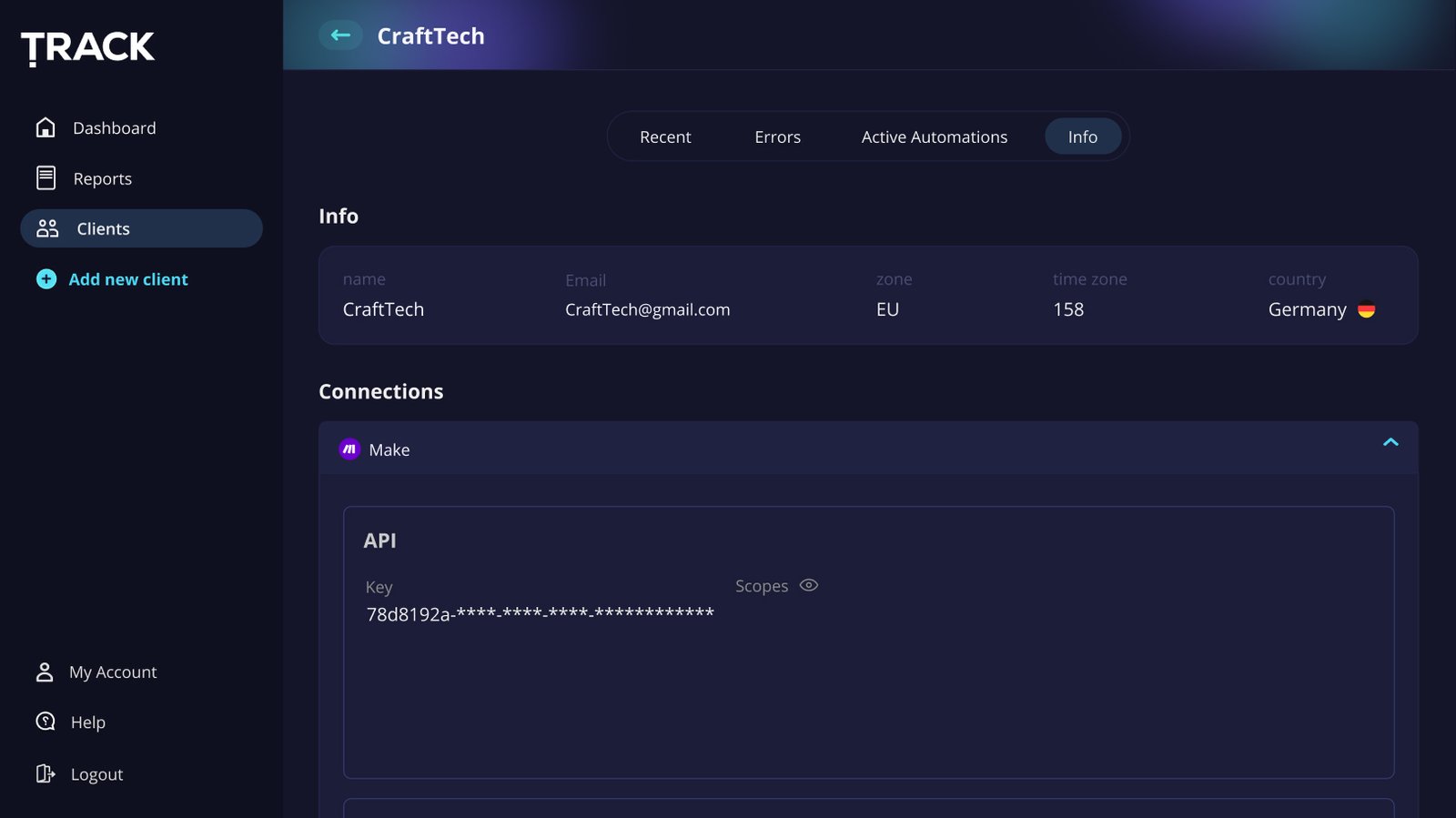
Key Feture #1
Customized Error Reporting
To avoid notification overload, Track sends only essential error reports rather than frequent email notifications. During the sign-up process, users select their preferred reporting schedule:
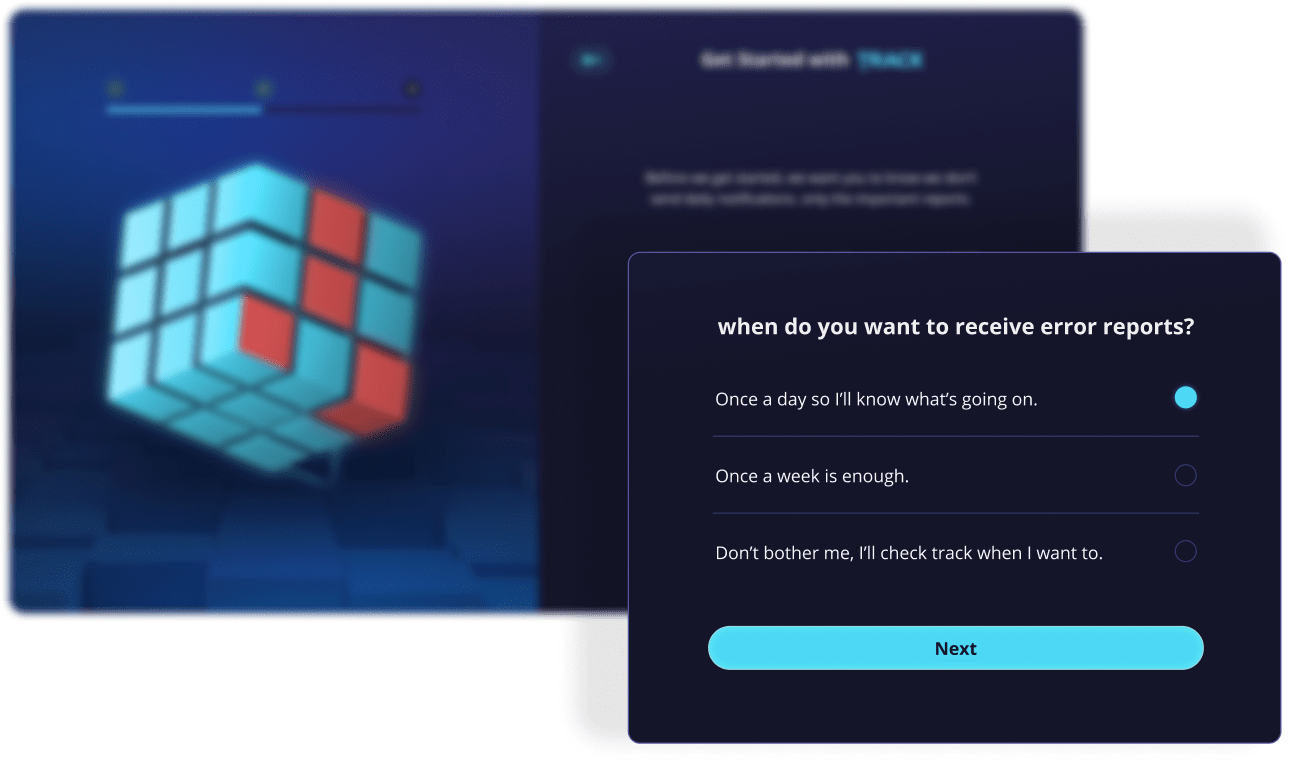
Key Features #2 & #3
Error Analysis and AI Solutions
To enable decision-makers to quickly comprehend the information and act accordingly – I chose to add a visual graph.
This graph is located on the main dashboard and the reports page, displaying information about all clients, and it is also present on each client page, providing specific information relevant to that client.
This can help the user draw conclusions about the platforms he uses or the way he operates automation processes.
To restore scenarios and systems back to work as quickly as possible, we integrated AI to analyze the error and suggest fast repair options to the user.
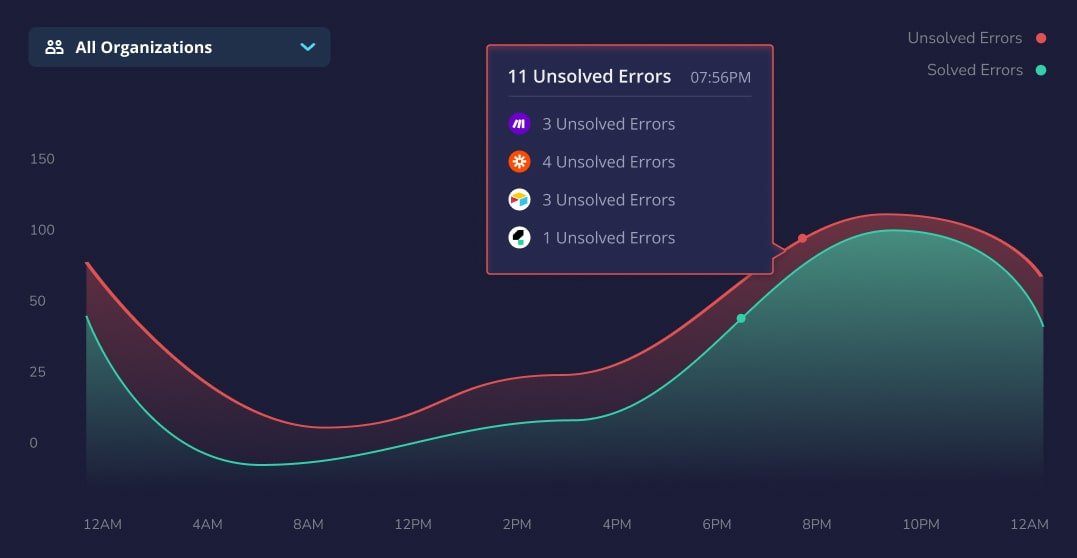
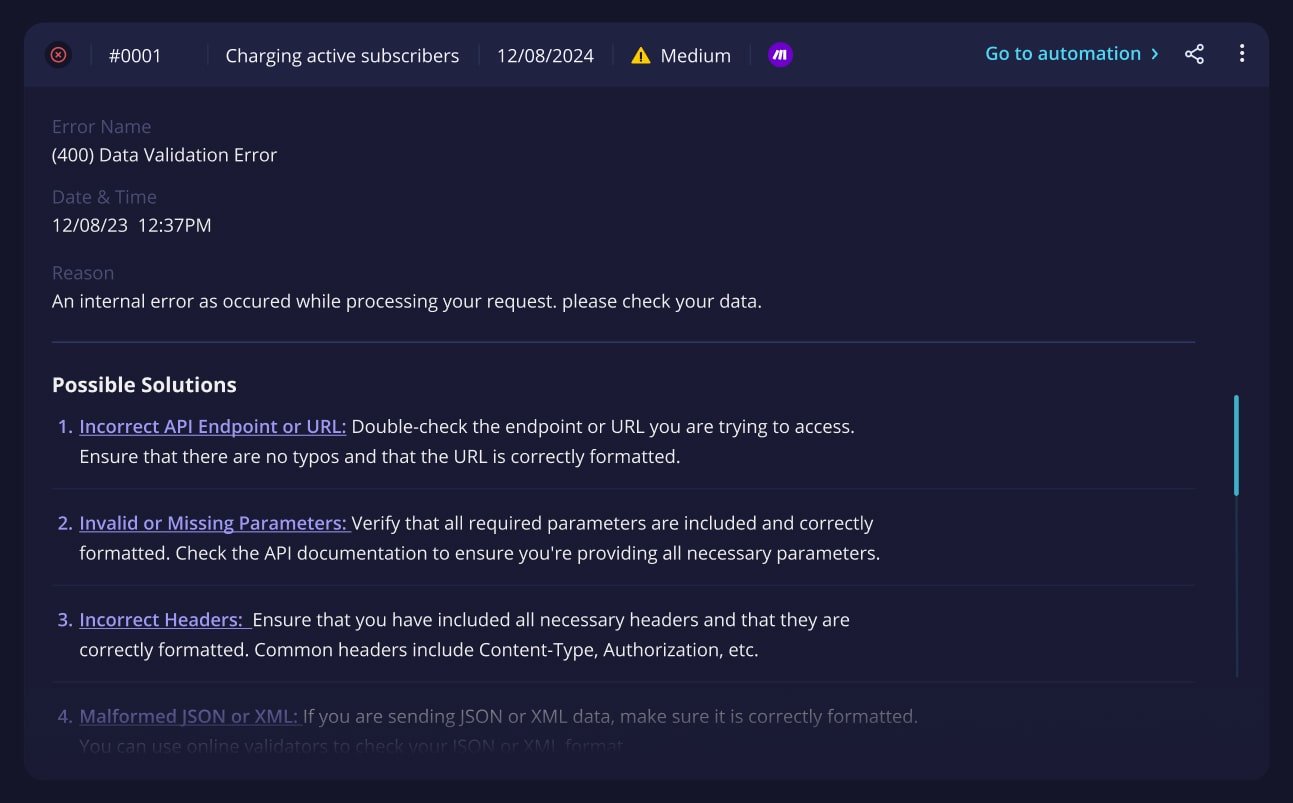
UI Design
Style Guide
Visually, I chose to represent this concept through a Rubik’s Cube. as long as all colors aren’t aligned, the cube is not solved. Track is a satisfying solved cube (that is solved in one minute ;)) where everything is aligned and organized, allowing you to focus on what’s truly important.
To convey the feeling that Track is here to organize and help you make better conclusions about your automation processes, I chose a dark mode design with purple and neon cyan colors. These colors glow in the dark, providing clarity when nothing else is clear.
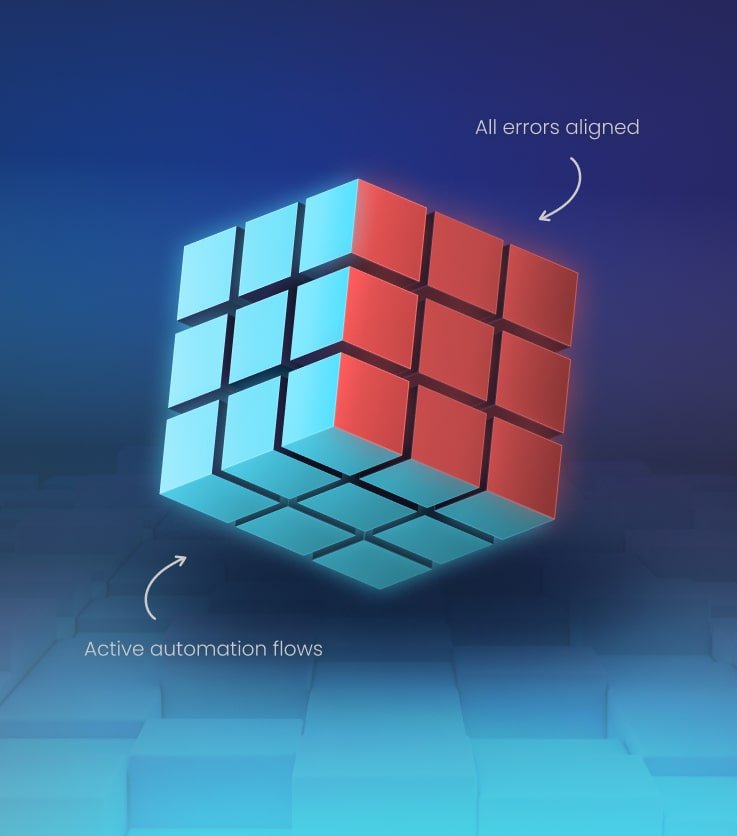
Where challenges fade,
and insights shine.
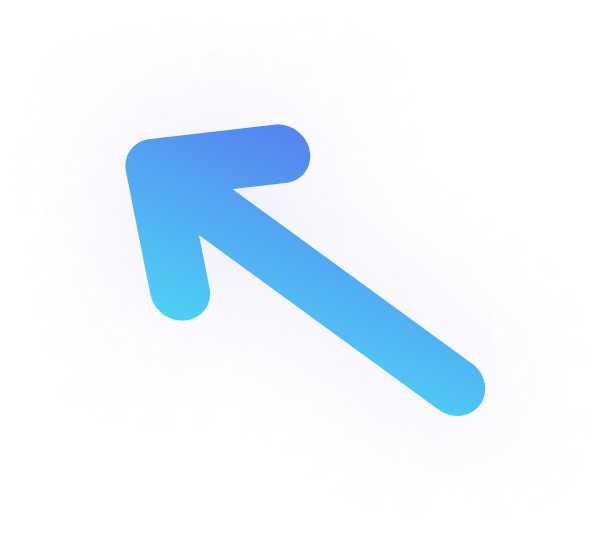

Prototype
Demo video
To undertsand better how Track works, you can watch the video below.
Thank you!
I hope you enjoy it as much as I did creating it.